Preventing Unicode Symbols From Displaying as Emojis
-
Just as the title suggests, I am trying to find out how to prevent all compatible Unicode symbols (i.e. ying yang, thumbs up, etc) from displaying as emojis?
I have looked through reddit, this forum, and have combed through the settings. However, I am not a programmer, so I recognize that there may be a super quick and easy solution for this concern that I might be completely overlooking.
Thanks, and have a great day! <3
-
@Malek-A ,
If your active font has a glyph for that character, then whether it looks like an emoji or not depends on that font. If your chosen font does not contain the glyph, depending on your Notepad++ DirectWrite preferences, Windows OS may go through some alternate fonts to find one that has the glyph.
For example, for Yin Yang, if I use my default Fira Code font, which does not apparently have the glyph for that symbol, it uses an emoji-style rendering, because whatever backup font Windows OS has chosen uses the emoji rendering:
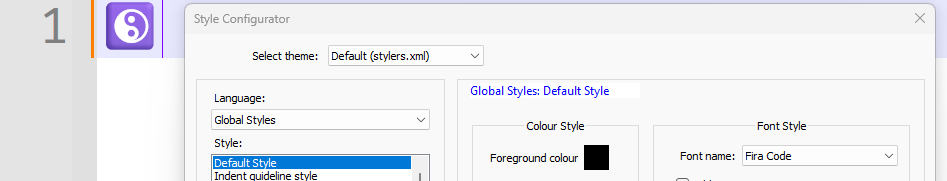
If I switch to DejaVu Sans Mono, which does have a glyph for that font, it looks like a normal character:
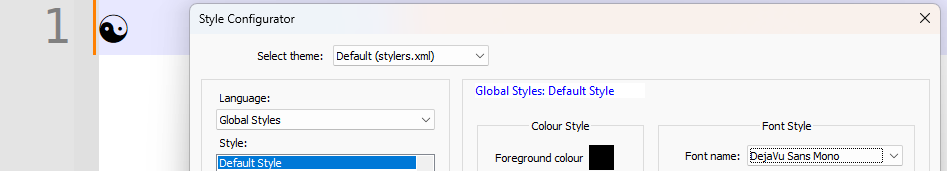
(both those screenshots were zoomed, so that you could actually make out the character rendering)
It’s not actually a Notepad++ specific issue: I can see similar even in my browser: ☯/
☯renders as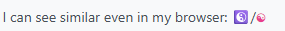
for me – once again, because of the font choices in the browser settings, and whether or not those fonts have a glyph for the given character.
Windows uses what it calls the CompositeFont for doing glyph substitutions. If you change your Notepad++ Settings > Preferences > MISC > …DirectWrite… / Rendering Mode , you can influence whether or not the substitutions happen (turning it off in older versions, or to
GDI (most compatible)in newer versions should stop the substitution, but might mean that all unrecognized characters show up as �.You can read more about CompositeFont in some of my old posts, or searching the web in your favorite engine.
- “Some characters are not displayed [Unicode]” [May 2018]
- “Default font for Devanagiri script” [Apr 2019]
- “门这个字显示有问题” [Oct 2024]
- search here for other mentions of CompositeFont
- [insert link to favorite search engine’s results here]
The web search is mostly likely to be helpful in figuring out how to edit your Windows OS settings to make use of a different backup/alternate font for a given range of characters, if you end up going down that route.
But the best advice is to pick a font that has a glyph that you like for every unicode character you care about. (Easier said than done, I know)