Some files no longer load. Many files are missing in the document list.
-
I try to load a file I use often and it opens a workspace. I tried to view the file but it won’t show up. I’ve never used workspaces before, but I did get a list of files by experimenting. I tried to open it but nothing happens. This just suddenly happened. I don’t know what’s going on.
Notepad++ v8.8.2 (64-bit)
Build time : Jun 26 2025 - 01:12:36
Scintilla/Lexilla included : 5.5.7/5.4.5
Boost Regex included : 1_85
Path : C:\Program Files\Notepad++\notepad++.exe
Command Line : “C:\Users\johnd\dx\DXSub1\Portuguese\Portuguese general.txt”
Admin mode : OFF
Local Conf mode : OFF
Cloud Config : OFF
Periodic Backup : OFF
Placeholders : OFF
Scintilla Rendering Mode : SC_TECHNOLOGY_DIRECTWRITE (1)
Multi-instance Mode : monoInst
File Status Auto-Detection : cdEnabledOld (for all opened files/tabs)
Dark Mode : OFF
Display Info :
primary monitor: 1920x1080, scaling 100%
visible monitors count: 1
installed Display Class adapters:
0001: Description - Intel® UHD Graphics 630
0001: DriverVersion - 31.0.101.2130
OS Name : Windows 11 Pro (64-bit)
OS Version : 24H2
OS Build : 26100.4351
Current ANSI codepage : 1252
Plugins :
JsonTools (8.3.1)
mimeTools (3.1)
NppConverter (4.6)
NppExport (0.4)
NPPJSONViewer (2.1)
NppSnippets (1.7.1)
PythonScript (2.1)
![alt text])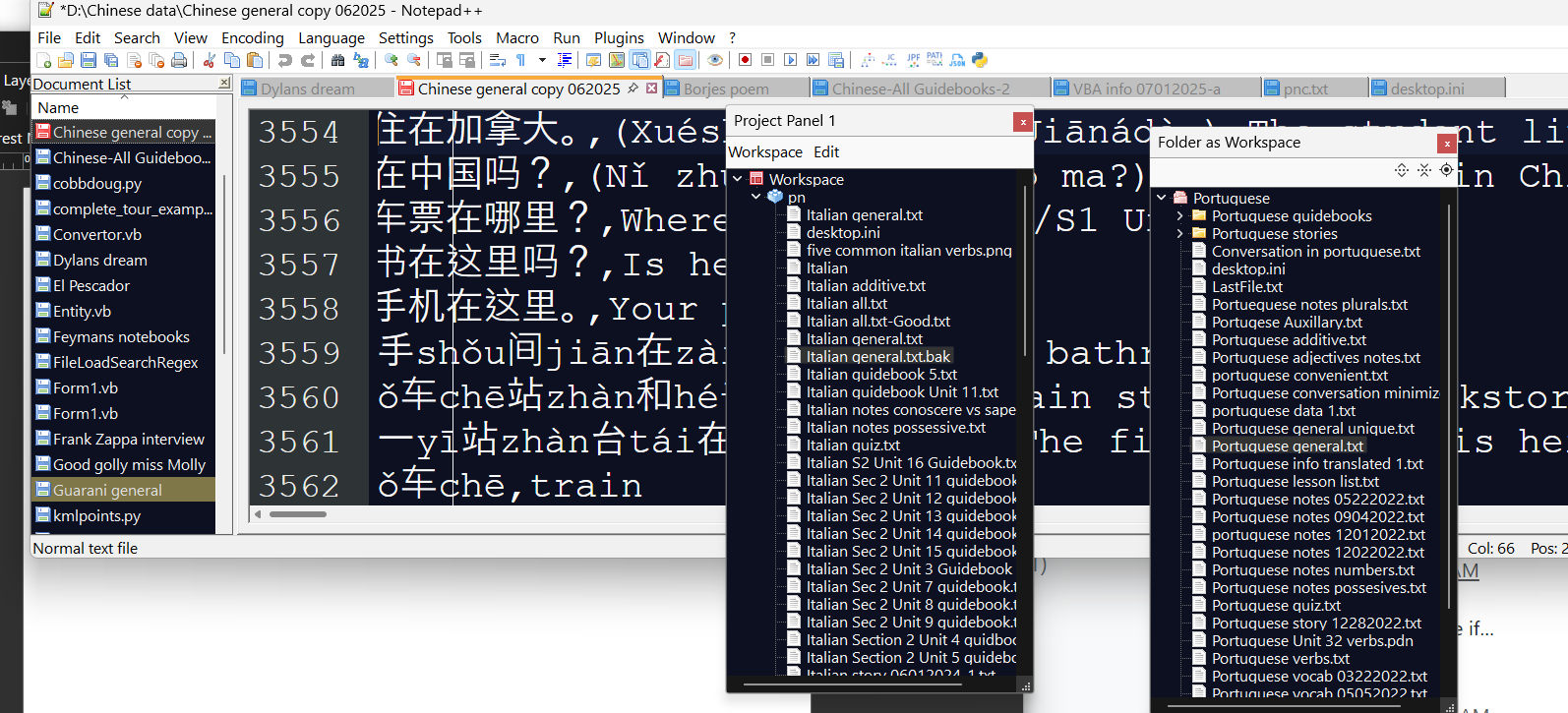
-
I had delayed responding, because I’m not sure I understand exactly what’s going on for you. I was hoping someone else understood your post better, so they could provide help. But since it’s been a few days with no response, I will chime in saying, “I am confused”.
I try to load a file I use often and it opens a workspace
How do you load the file? Windows Explore double-click? Windows Explorer right-click and picking Edit with Notepad++? Notepad++'s File Open or toolbar equivalent? Double clicking on the filename in the View > Folder as Workspace’s panel? Double clicking on the filename in the View > Project Panels > Project Panel N? Something else I haven’t thought of?
I cannot think of any way to get any of those actions to launch the project/workspace panel or folder-as-workspace panel. (Those last two had to manually open the panel first, before double clicking, and double clicking would still open the file.)
About the only thing I can think that would change Notepad++ to automatically open a “workspace” instead of a file would be if you had set Settings > Preferences > MISC’s Workspace file ext: to an extension that happened to match your file’s extension (in this case, I think you want
Portguese general.txt, and it would really surprise me if you’d set that extension setting totxt); but if you did that, and the content of your file was the right XML to match a workspace definition, then Notepad++ would open that workspace instead of opening a file. But that doesn’t quite sound like your symptoms, and it would be really confusing to me.I think you need to explain more step-by-step what you are doing – maybe even with screenshots at various points along the way, so we know exactly how you got to where you are.