After changing to admin mode on windows, a black line appears over selected line
-
This problem doesn’t appears when in normal mode. When I swap to administrator mode to edit for example my host file, after some time the selected line is all black but the text is there since I can see it when I select some text as you can see in the attached image.
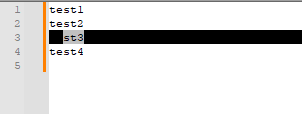
Debug mode
Notepad++ v8.8.5 (64-bit) Build time: Aug 14 2025 - 00:32:39 Scintilla/Lexilla included: 5.5.7/5.4.5 Boost Regex included: 1_85 Path: C:\Program Files\Notepad++\notepad++.exe Command Line: "C:\xxx\xxxxx\xxxxx\xxxxxx" Admin mode: ON Local Conf mode: OFF Cloud Config: OFF Periodic Backup: ON Placeholders: OFF Scintilla Rendering Mode: SC_TECHNOLOGY_DEFAULT (0) Multi-instance Mode: monoInst asNotepad: OFF File Status Auto-Detection: cdEnabledNew (for current file/tab only) Dark Mode: OFF Display Info: primary monitor: 1920x1080, scaling 100% visible monitors count: 2 installed Display Class adapters: 0000: Description - Intel(R) Iris(R) Xe Graphics 0000: DriverVersion - 32.0.101.6913 OS Name: Windows 11 Pro (64-bit) OS Version: 24H2 OS Build: 26100.6584 Current ANSI codepage: 1252 Plugins: ComparePlugin (2.0.2) ComparePlus (1.1) CSVLint (0.4.6.5) JsonTools (4.8.1) mimeTools (3.1) NppConverter (4.6) NppExport (0.4) XMLTools (3.1.1.13) -
That looks, to me, like Notepad++ isn’t able to read the right stylers.xml, so it goes back to some internal default for the selected-line formatting. … but normally it’s the other way around, that Admin can read/write something but the normal mode cannot. So I am a bit confused as to what might cause it, and wouldn’t know what to suggest for debug (which is why I waited so long to answer).
But when I read it again today, I noticed:
When I swap to administrator mode to edit for example my host file
You might be interested in trying the v8.8.6 Release Candidate, because one of the new features is that you can open a file like the
hostsfile in a normal instance of Notepad++, and when you try to save, instead of telling you to exit out and run in Admin mode, it will just ask the OS to give a UAC prompt – so you would hit save, the OS would ask if you want to let Notepad++ save, and if you say yes, the save will happen, all without having to exit and relaunch Notepad++. So you shouldn’t need to run Notepad++ in Admin mode anymore. Given that the problem doesn’t appear for you in normal mode, I think this might be a way to solve your problem. -
@Julian-RedG said in After changing to admin mode on windows, a black line appears over selected line:
Plugins:
ComparePlugin (2.0.2)
ComparePlus (1.1)
CSVLint (0.4.6.5)
…This is most likely another instance of a long-standing issue with the CSVLint plugin, particularly when ComparePlus is installed at the same time (*).
That only the Admin user is affected could be explained by a difference in the plugin settings between the standard and administration user profiles.
The problem should disappear if both users have set the “TransparentCursor” option to “False” in their respective copy of
%AppData%\Notepad++\plugins\Config\CSVLint.ini:
(*) For the cause of the negative interaction with ComparePlus, see https://github.com/pnedev/comparePlus/issues/356
-
While you’re updating plugins, you should update JsonTools to the most recent version.
-
@PeterJones I updated to the latest 8.8.6 and I cannot reproduce the issue any more.
thanks for your help -
@rdipardo I set this value fo false and also updated to the latest 8.8.6. The issue dissapeared.
thanks a lot
-
@Mark-Olson I updated all the plugins because, as you suggested, they were too outdated
thanks a lot