paragraph line break
-
I am not sure I understand, but I have a guess what you mean.
If you have
first paragraph goes here second paragraphand want it to become
first paragraph goes here second paragraphthen something like
- FIND =
(?<!\r\n)\r\n(?!\r\n)
search for a newline (\r\n) that doesn’t have newlines before or after - REPLACE =
\x20
replace that single newline with a space character (used\x20because you can see it in the forum; if you wanted, you could just type a space character in the REPLACE field) - MODE = regular expression
will work (ie, it worked on the example text).
If that’s not what you wanted, you’ll have to follow the advice I am quoting below.
----
Do you want regex search/replace help? Then please be patient and polite, show some effort, and be willing to learn; answer questions and requests for clarification that are made of you. All example text should be marked as plain text using the
</>toolbar button or manual Markdown syntax. Screenshots can be pasted from the clipboard to your post usingCtrl+Vto show graphical items, but any text should be included as literal text in your post so we can easily copy/paste your data. Show the data you have and the text you want to get from that data; include examples of things that should match and be transformed, and things that don’t match and should be left alone; show edge cases and make sure you examples are as varied as your real data. Show the regex you already tried, and why you thought it should work; tell us what’s wrong with what you do get… Read the official NPP Searching / Regex docs and the forum’s Regular Expression FAQ. If you follow these guidelines, you’re much more likely to get helpful replies that solve your problem in the shortest number of tries. - FIND =
-
thanks that works!
Np is a great program. Is there a plugin that can run multiple macros at once? -
Never tested, but I assume one way would be to edit shortcuts.xml and merge multiple macros into one.
Another attempt would be to use PythonScript plugin and
write a script with multiple runMenuCommands like this one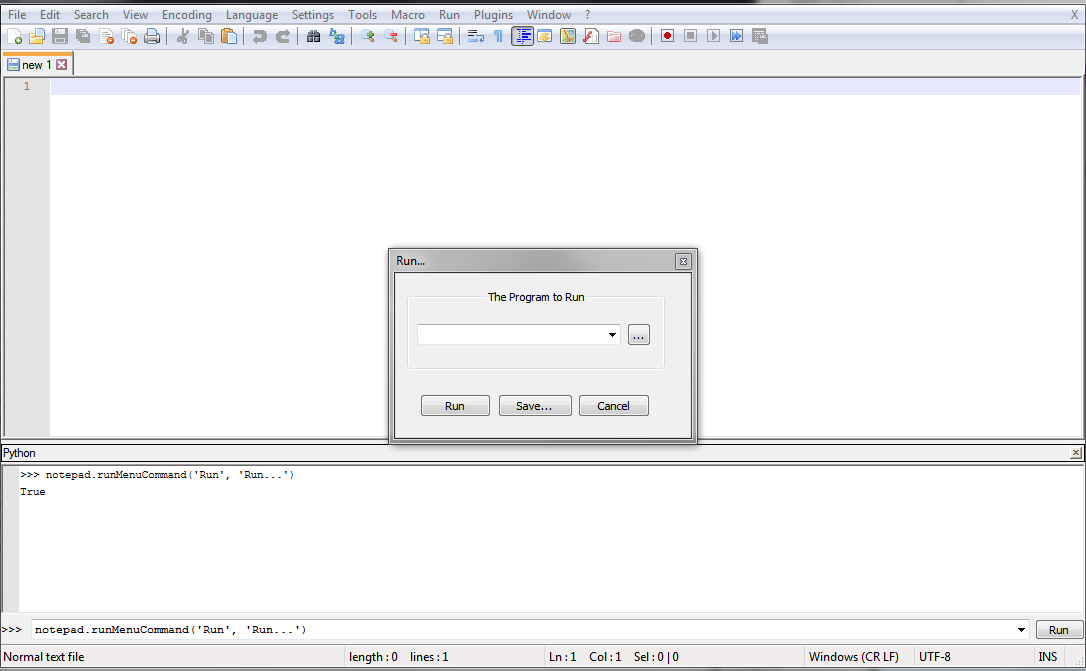
-
Hmm I don’t know a lot about code but I have edited firefox scripts before.
-
It’s easy. Install the plugin via Plugin Manager,
then create a new script via Plugins-PythonScript->New script.
Give it a meaningful name and save.
Add mulitple linesnotepad.runMenuCommand('Run', 'NAME OF THE MACROS AS SHOWN IN RUn MENU')done, well - save it and run it via Plugins->PythonScript->scripts…
-
PyNPP? I installed it but no option to create a script?
-
@kracovwolf - no, PythonScript plugin - it is called PythonScript. :-)
-
I realized i didn’t have plugin manager. i was using plugin admin. but the plugin manager doesnt have a list. tried ticking untested plugins, there was an error
-
@kracovwolf - sorry for confusion. I don’t know why I still use the term
Plugin Managerwhen it should be Plugin Admin -
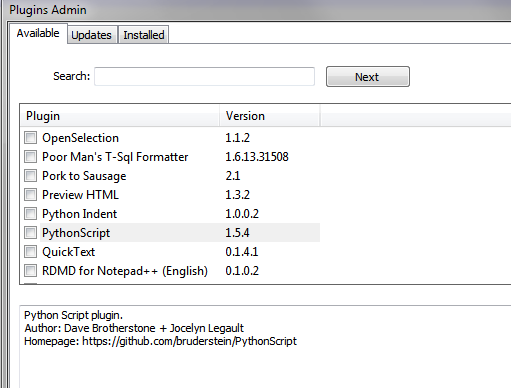
-
turns out i had to update npp to see the plugin. but when creating a new script its asking me for a .py file. i assume this is where i create a txt file and rename the extension?
-
@kracovwolf - just provide a name and keep the py extension
-
then a new document opens and there you put your runMenuCommands in
-
im sorry… trying hard to follow your directions but i’m lost. when you say multiple lines, do you mean empty lines to add to the new document, or copies of the code you provided? i’m also confused about “run menu” Again i apologize
-
@kracovwolf - pythonscript plugin is installed ,correct?
-
yes i created the script too
-
@kracovwolf
ok, then you need multiple lines ofnotepad.runMenuCommand('Macro', 'NAME OF THE MACROS AS SHOWN IN Macro MENU') -
You can test if the command has been successfully sent if you
execute it via the console like I did in the first screenshot.
It has to return true. If false appears then something is wrong with your command. -
i created the macro codes now what? use the run command but what program?
-
@kracovwolf
You use notepad++. Goto Plugins->PythonScript->Scripts
and click your python script.