paragraph line break
-
PyNPP? I installed it but no option to create a script?
-
@kracovwolf - no, PythonScript plugin - it is called PythonScript. :-)
-
I realized i didn’t have plugin manager. i was using plugin admin. but the plugin manager doesnt have a list. tried ticking untested plugins, there was an error
-
@kracovwolf - sorry for confusion. I don’t know why I still use the term
Plugin Managerwhen it should be Plugin Admin -
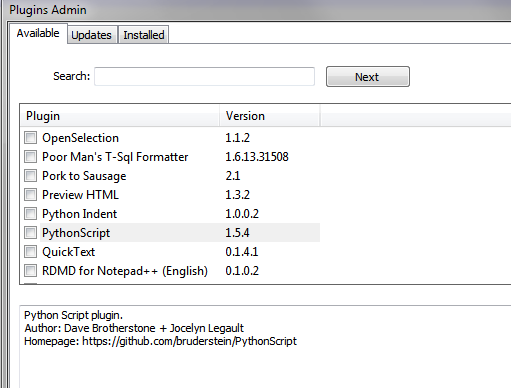
-
turns out i had to update npp to see the plugin. but when creating a new script its asking me for a .py file. i assume this is where i create a txt file and rename the extension?
-
@kracovwolf - just provide a name and keep the py extension
-
then a new document opens and there you put your runMenuCommands in
-
im sorry… trying hard to follow your directions but i’m lost. when you say multiple lines, do you mean empty lines to add to the new document, or copies of the code you provided? i’m also confused about “run menu” Again i apologize
-
@kracovwolf - pythonscript plugin is installed ,correct?
-
yes i created the script too
-
@kracovwolf
ok, then you need multiple lines ofnotepad.runMenuCommand('Macro', 'NAME OF THE MACROS AS SHOWN IN Macro MENU') -
You can test if the command has been successfully sent if you
execute it via the console like I did in the first screenshot.
It has to return true. If false appears then something is wrong with your command. -
i created the macro codes now what? use the run command but what program?
-
@kracovwolf
You use notepad++. Goto Plugins->PythonScript->Scripts
and click your python script. -
nothing happened, nothing in console except the Ready message
-
@kracovwolf
What should the macros do? -
they all change spelling errors and remove junk in subtitle files. i double checked the macro names, cases are fine, spaces too.
-
run one command in the console and see what it returns.
-
it says false.
notepad.runMenuCommand(‘Run’, ‘Subtitle All’)
that is the exact name of one macro