Notepad++ v8.1.5 released
-
Notepad++ v8.1.5 Release is available here:
https://notepad-plus-plus.org/news/v815-released/Notepad++ v8.1.5 new features, enhancements & bug-fixes:
- Make Insert date time customizable. (Fix #10467)
- Make date time order reversible for short & long format. (Fix #10445)
- Add Insert Date/Time commands shortcut & macro capacities. (Fix #10567)
- Fix regression: no error message when locked file could not be saved - Show file locked warning now. (Fix #9994)
- Make “Confirm Save All” dialog more clear: use “Always Yes” button instead of “Cancel”. (Fix #10339)
- Improve JSON, PHP, PYTHON, CSS, BANNC and VHDL syntax highlighting in dark mode. (Fix #10502, #10425, commit)
- Fix inconsistency of Document List context menu. (Fix #10463)
- Enable/disable ext column via Document list context menu directly. (Fix #10468)
- Add path column in Document list panel. (Fix #9679)
- Allow custom color for Document Map. (Fix #10052)
- Fix docked/float panels in RTL layout issue. (Fix #10488)
- Fix CSS pseudo-elements not recognized issue. Update CSS keywords and add new styles. (Fix #10425)
- Fix issue that current directory not been applied after changing current directory option in preferences. (Fix #10396)
- Sort Default language combobox of “New Document” section in Preferences. (Fix #10513)
The auto-updater will be triggered in 1 week if there’s no critical bug found.
-
Hi,
I have opened Notepad++ and the window layout has changed. Is this from the update? The visible text file no longer displays correctly.
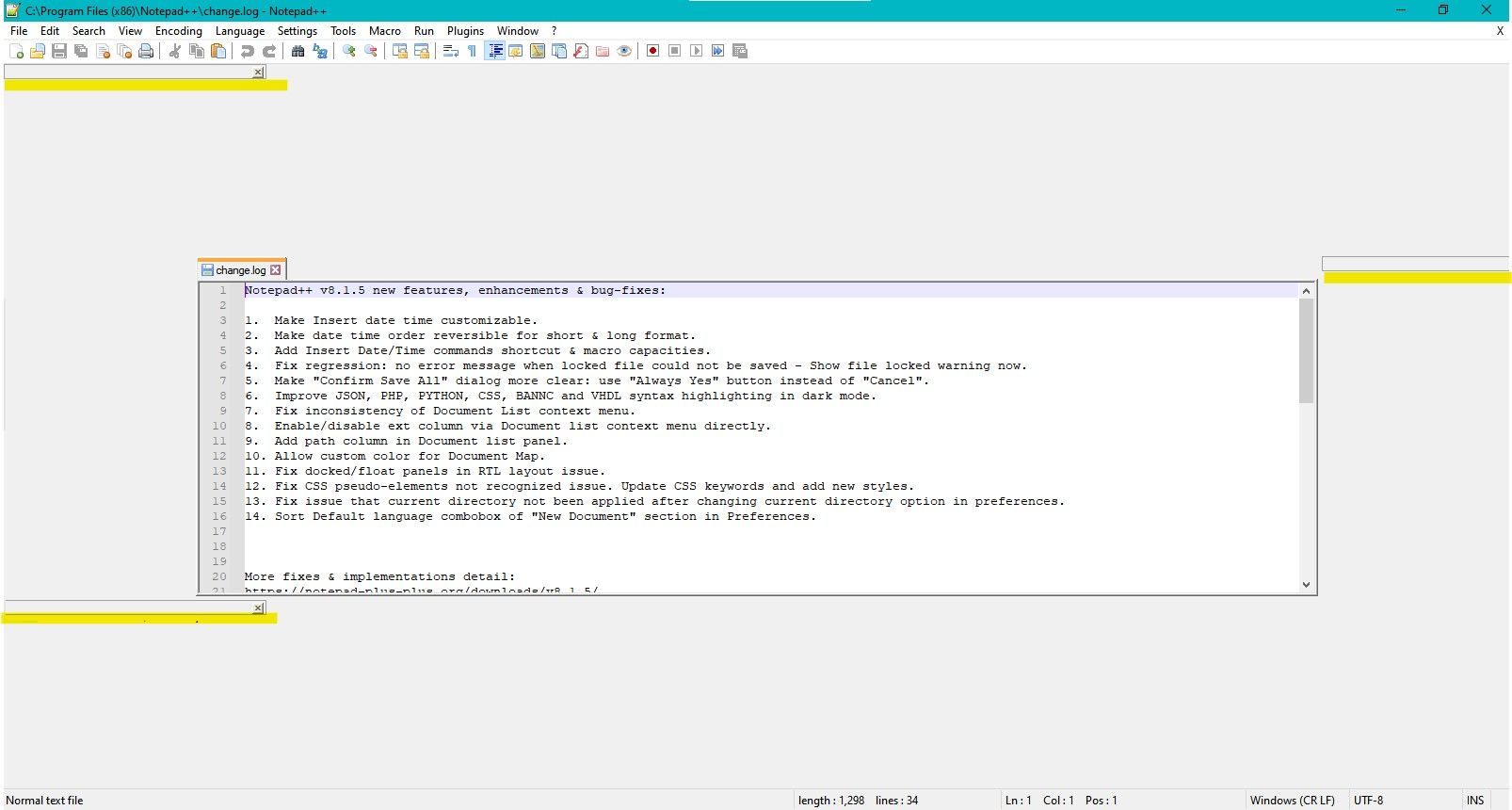
Many thanks,
Claire -
These “blank areas” are a known issue. See links below
Some users have had luck with switching to Administrator mode, or rebooting, or updating video drivers, so trying that may help you.
Official bug reports:
- https://github.com/notepad-plus-plus/notepad-plus-plus/issues/9717 (active)
- https://github.com/notepad-plus-plus/notepad-plus-plus/issues/9760 (marked as duplicate)
- https://github.com/notepad-plus-plus/notepad-plus-plus/issues/10258 (marked as duplicate)
Multiple mentions in the forum
- https://community.notepad-plus-plus.org/topic/21875/help-with-weird-startup-of-npp-showing-a-debug-window-and-broken-panels
- https://community.notepad-plus-plus.org/topic/21742/distorted-display-of-the-notepad-window
- https://community.notepad-plus-plus.org/topic/21366/window-view-problem
- https://community.notepad-plus-plus.org/topic/21154/panel-layout-corruption-after-power-loss
- https://community.notepad-plus-plus.org/topic/21128/disintegrated-ui
- https://community.notepad-plus-plus.org/topic/21056/window-layout-problems-after-update (video drivers + reboot)
- https://community.notepad-plus-plus.org/topic/21053/layout-breaks-after-a-few-days
- https://community.notepad-plus-plus.org/topic/20996/tabs-are-floating-after-upgrade-to-7-9-5 (video drivers + reboot)
-
FYI: Auto-update is triggered for upgrading to v8.1.5.
-
P PeterJones locked this topic on