Using the PythonScript plugin to automate N++
-
@Alan-Kilborn said in Using the PythonScript plugin to automate N++:
wasn’t there a discussion of how to “properly” end a script?
Yeah, I just never got around to changing that. (I’m retired, so I tend to do whatever I find entertaining at the moment.)
@TBugReporter said in Using the PythonScript plugin to automate N++:
I’m again straying away from N++ - for which I was soundly rebuked last time
@Alan-Kilborn said in Using the PythonScript plugin to automate N++:
Nah, you go ahead if you want…
nobody’s concern is all that great, but if you think so then by all means proceed.
Okay, perhaps my own enthusiasm for the project may have caused me to misread the temperature of the room - but as I said, I do as I like, and this project has intrigued me. It may end up as just another of my unfinished projects, but for now, I’ll keep banging on it.
IMO you are heading down the wrong road, but let’s see where you end up…
So what do you consider “the right road”? Maybe that road will intrigue me more. 🙂
In software development, nothing is impossible, except making every user happy.
— Notepad++ (@Notepad_plus) -
@TBugReporter and All
I have created a taskdialog module that hopefully,
works with PS2 and PS3 without any side effects.
See the readme for more information on how to use it.
If there is anything unclear or difficulties, do not hesitate to open an issue in the repo. -
@Alan-Kilborn said in Using the PythonScript plugin to automate N++:
I thought we told you this was a “bad idea”; wasn’t there a discussion of how to “properly” end a script?
I now remember why I didn’t change this. Your “proper” method doesn’t work for me when the reason to end the script is detected in a sub-(sub-sub-…)routine - it just ends the subroutine. Or am I (again) doing it wrong?
-
@TBugReporter said in Using the PythonScript plugin to automate N++:
Your “proper” method doesn’t work for me when the reason to end the script is detected in a sub-(sub-sub-…)routine - it just ends the subroutine.
Not my method; Python’s.
Here’s some more pure Python (that is on-topic for this forum only because we’re talking about exiting PythonScripts) that answers the question; simply run it to see the effect, varying the
ifinfunc3()betweenif 1andif 0for a couple of runs.# -*- coding: utf-8 -*- from __future__ import print_function class Exit_exception(Exception): pass def func3(): if 0: print('func3 determined we should end and do it QUICKLY') raise Exit_exception() else: print('func3 determined we should proceed in an orderly fashion') def func2(): print('entered func2, about to call func3') func3() print('back in func2, after calling func3') def func1(): print('entered func1, about to call func2') func2() print('back in func1, after calling func2') def main(): print('entering main, about to call func1') try: func1() except Exit_exception: print('back in main and making an exceptional exit!') return print('back in main, after calling func1') main()This is a bit more “advanced” than what was discussed before; I didn’t share it then because it is more complicated and didn’t seem necessary at the time.
So for the
if 0case, all proceeds normally and in-sequence:entering main, about to call func1 entered func1, about to call func2 entered func2, about to call func3 func3 determined we should proceed in an orderly fashion back in func2, after calling func3 back in func1, after calling func2 back in main, after calling func1If the code is changed to
if 1, then we obtain:entering main, about to call func1 entered func1, about to call func2 entered func2, about to call func3 func3 determined we should end and do it QUICKLY back in main and making an exceptional exit!BTW, this is just a “nice” way of achieving the goal. If you want to end abruptly and rudely, just insert this line of code where you want to achieve it:
1/0<-- yep, just a 3-character line of codeSide note: The exception technique can also be used to get out of deeply nested loops, example new
func2:def func2(): print('entered func2, about to call func3') try: while True: while True: while True: while True: while True: while True: while True: while True: func3() raise Exit_exception() except Exit_exception: pass print('back in func2, after calling func3') -
Just as an aside from @Alan-Kilborn’s excellent example of using an exception to bomb out: he handled the exception in
main()– and that’s probably Python best-practice, and the right way to show it in an example that others followBut just so that you know: if you ever forget to handle an exception, the PythonScript plugin will be forgiving, and won’t exit Notepad++ for you. It will show the traceback for the exception, and will relinquish control back to Notepad++. You’ll have a nice red message
raise Exception()
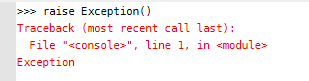
And if you want additional information in your exception printout, you can add it as a text argument when you raise the exception
raise Exception("extra text")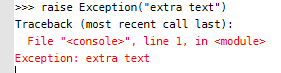
Or, using Alan’s
Exit_exception()sub-class, the name of the class becomes an indicator of what kind of exception it was: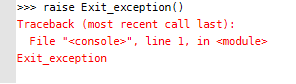
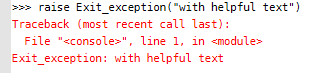
But however you call the exception: after seeing such a red error, you will then want to fix your script so that it won’t happen again.
And if you want a clean exit – it’s not an “error”, just a way to leave a deep subroutine early – then handling that clean-exit-exception in
main()is the Right Thing To Do™TL;DR summary
Catching exceptions at some point is Python best-practice, but if you miss catching one, the PythonScript plugin will not exit Notepad++. Thus, if you want to exit a script early or promptly, raising an exception is a much better choice than using
notepad.runPluginCommand('Python Script', 'Stop Script')to push the menu button for you -
I just noticed that we dealt with the topic of “early return” from a PythonScript before, HERE. That time, the simple return-from-main() technique satisfied the petitioner. :-)
-
This post is deleted! -
Is there any way that the PythonScript plugin can determine the size and position of the N++ window?
-
as an example
import ctypes from ctypes import wintypes rect = wintypes.RECT() user32 = ctypes.WinDLL("user32") hwnd = user32.FindWindowW(u"Notepad++", None) user32.GetWindowRect(hwnd, ctypes.byref(rect)) print("position = ({},{})".format(rect.top, rect.left)) print("width = {}".format(rect.right - rect.left)) print("height = {}".format(rect.bottom - rect.top))Be careful though, these are the outputs for my main and secondary monitor for example
position = (0,459) width = 1079 height = 1087 >>> position = (-440,1912) width = 1096 height = 1936and when you start making more and more C interop calls, do yourself a favor and create your own startup.py script (you create it like any other script, but just call it startup.py. It should be stored alongside your other scripts so that it doesn’t conflict with the startup.py that comes with PS by default)
and do something like this
from win_api import FindWindow, FindWindowEx notepad.hwnd = FindWindow(u'Notepad++', None) editor1.hwnd = FindWindowEx(notepad.hwnd, None, u"Scintilla", None) editor2.hwnd = FindWindowEx(notepad.hwnd, editor1.hwnd, u"Scintilla", None)win_api is another file that contains all your C type declarations.
Just a suggestion. -
@Ekopalypse said in Using the PythonScript plugin to automate N++:
FindWindow(u’Notepad++', None)
If you have multiple instances of Notepad++ running, is this guaranteed to find the one that the script code is executing within?
-
normaly yes - but 100% guaranteed - I assume no.
-
@Ekopalypse said in Using the PythonScript plugin to automate N++:
normaly yes - but 100% guaranteed - I assume no.
I asked because I have some more complicated code to find the correct N++, and I was wondering if it was necessary. I’ll keep it. :-)
-
It would be nice if PS would provide this, I know there is an open issue …
-
@Ekopalypse said in Using the PythonScript plugin to automate N++:
would be nice if PS would provide this, I know there is an open issue
Yes, HERE, but from the comment HERE the primary person maintaining PS seemed to have no clue as to why it would be valuable. :-(
-
@Alan-Kilborn said in Using the PythonScript plugin to automate N++:
I have some more complicated code to find the correct N++
Would you mind sharing?
-
@Alan-Kilborn said in Using the PythonScript plugin to automate N++:
the primary person maintaining PS seemed to have no clue as to why it would be valuable
PythonScript plugin v3.0.15 should contain that feature. See change log 3.0.14 to 3.0.15, commit 2c178d8 from 2022-11-21.
-
As far as I understand, this was only implemented for the console and is probably why the issue is still open.
-
this was only implemented for the console
Seems like you are right. At least the names of the files changed in the commit I mentioned above indicate that. I’ve missed that, sorry.
-
@TBugReporter said in Using the PythonScript plugin to automate N++:
Would you mind sharing?
Here’s
NppHwnd.py:# -*- coding: utf-8 -*- from __future__ import print_function from ctypes import (WinDLL, WINFUNCTYPE, create_unicode_buffer, byref) from ctypes.wintypes import (BOOL, HWND, LPARAM, DWORD) def find_npp_hwnd(): user32 = WinDLL('user32') kernel32 = WinDLL('kernel32') WNDENUMPROC = WINFUNCTYPE(BOOL, HWND, LPARAM) our_pid = kernel32.GetCurrentProcessId() dw_process_id = DWORD() ubuff_size = 1024 ubuffer = create_unicode_buffer(ubuff_size) notepad.hwnd = 0 def foreach_window_to_find_npp(hwnd, __): if user32.IsWindowVisible(hwnd): # maybe the check for being visible is not necessary? text_length = user32.GetWindowTextLengthW(hwnd) if 0 < text_length < ubuff_size: user32.GetWindowTextW(hwnd, ubuffer, text_length + 1) if u'- Notepad++' in ubuffer.value: user32.GetWindowThreadProcessId(hwnd, byref(dw_process_id)) if dw_process_id.value == our_pid: notepad.hwnd = hwnd return False # stop enumerating return True # continue enumerating user32.EnumWindows(WNDENUMPROC(foreach_window_to_find_npp), 0) # enumerate Desktop windows print('notepad.hwnd:', notepad.hwnd) find_npp_hwnd()Note that this script, like the original line of @Ekopalypse code (
notepad.hwnd = FindWindow(u'Notepad++', None)), adds thehwndmember to the pre-existingnotepadobject.Perhaps some explanation is in order: This script finds desktop windows with
- Notepad++in their titlebar. Since N++ always has this string of characters in its titlebar, it can be located in this manner. If there happens to be multiple instances of Notepad++ running, multiple windows will be located because they will all have the string in the titlebar – how to tell them apart? This script compares the process id of the located window to see if it is the same id as that under which the script is running; if so then we know we’ve located the desired N++ window. -
@Alan-Kilborn
I’m sorry, but I’m still having trouble with exception handling; when Tk is involved, it seems to eat the exception itself instead of passing it up to Python. Some sample code:# -*- coding: utf-8 -*- from Npp import MESSAGEBOXFLAGS def main(): print("Program started") tk_ok = False try: # see if we can do pretty dialogs import Tkinter as tk import qq # DEBUG: bogus name to force error triggering tk_ok = True print("Found tk") # DEBUG except ImportError as e: # if not, tell user user_response = notepad.messageBox( ("Unable to import Tcl/Tk libraries.\n\n" + e.message), "Missing Library", MESSAGEBOXFLAGS.OKCANCEL | MESSAGEBOXFLAGS.ICONWARNING) if user_response == MESSAGEBOXFLAGS.RESULTCANCEL: print("RESULTCANCEL loading Tkinter") # DEBUG raise KeyboardInterrupt # closest exception to this condition while True: # DEBUG: wait for stop to happen print("Should have stopped!") elif user_response == MESSAGEBOXFLAGS.RESULTOK: print("RESULTOK loading Tkinter") # DEBUG if tk_ok: my_dlg_bx = tk.Tk() def btn_cncl_action(): print("Program CANCELLED") my_dlg_bx.destroy() raise KeyboardInterrupt # BUG: doesn't work like above while True: # DEBUG: wait for stop to happen print("Should have stopped!") btn_cncl = tk.Button ( my_dlg_bx, command = btn_cncl_action, text = "Cancel", width = 10, ) btn_cncl.pack (padx = 10, pady = 10, side = tk.RIGHT ) my_dlg_bx.attributes("-toolwindow", True) my_dlg_bx.attributes("-topmost", True) my_dlg_bx.resizable(width = False, height = False) my_dlg_bx.title("My Custom Dialog Box") my_dlg_bx.mainloop() # end "if tk_ok" print("Program should NOT get here if user clicks Cancel button") # do main program stuff here print("Program ended") # DEBUG main()This code does as I expect - so long as the exception is in the testing for Tk. Comment out
import qq, let Tk create and display “My Custom Dialog Box”, and click on its “Cancel” button, and a similar traceback appears in the console - but preceded byException in Tkinter callback. What can I do to get these exceptions both treated the same way? (And yes, I do realize that this sample code does nothing to actually catch the exception; I wanted to be sure it wasn’t my code that was eating it.)
And on a (probably) unrelated note, why is the “Plugins Admin” version of PythonScript so old? There are probably lots of people using it that don’t realize how outdated it is. Plus, I imagine it makes it more difficult to assist users when they’re likely not using the same version that you are.