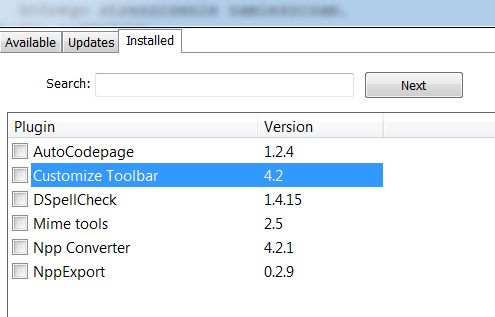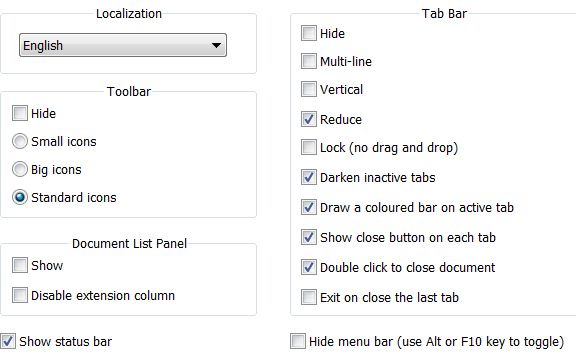Add the Icon to the toolbar
-
These are the icons I can choose from
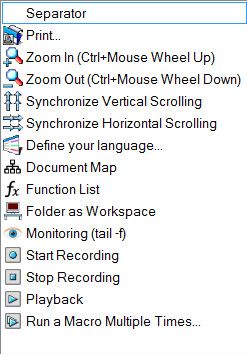
-
Could you do a test, selecting the choice
Standard icons?Then stop and restart Notepad++ => You should see all the plugin’s icons on the right of the toolbar !
BR
guy038
-
@guy038
This is it.
I have them all now.
Thank you very much. -
I would like to insert into the Toolbar an icon with …
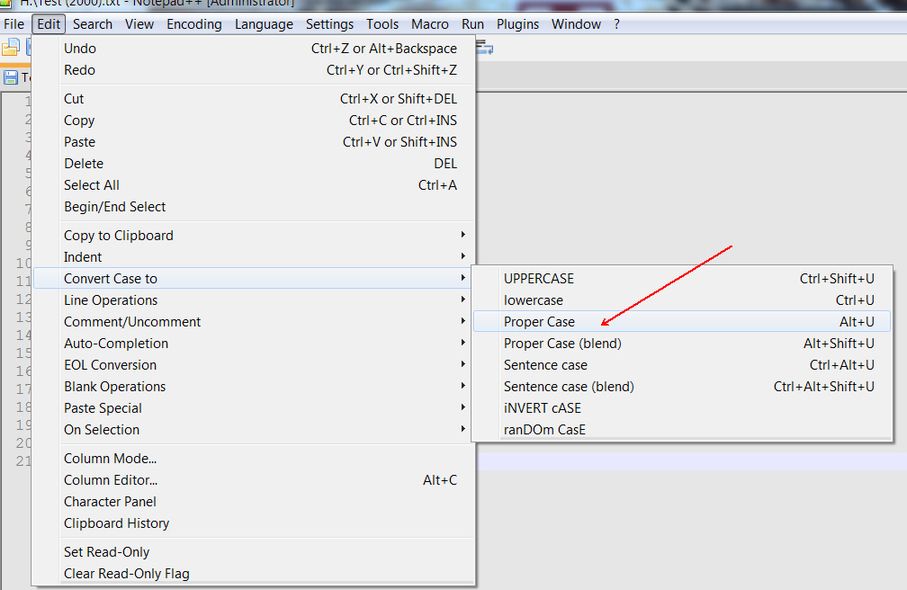
How to add icon to this bar …
if she’s not here.
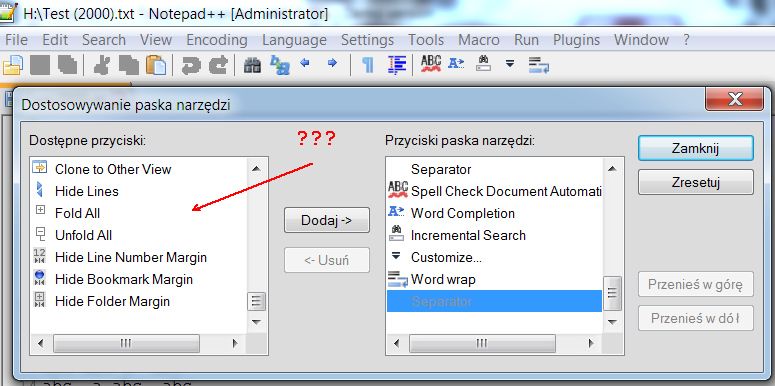
-
Hello @pan-jan and All,
I just installed the last Unicode
4.2.0.0 - x32version of theCustomize Toolbarplugin in N++v7.8.8from here :https://sourceforge.net/projects/npp-customize/files/Customize Toolbar v4.2/
And, in the
Customize Toolbarmenu, I see two lines :- Help - Overview :
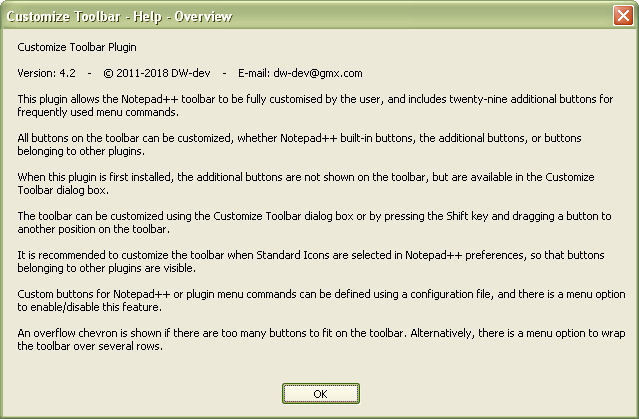
- Help - Custom buttons :
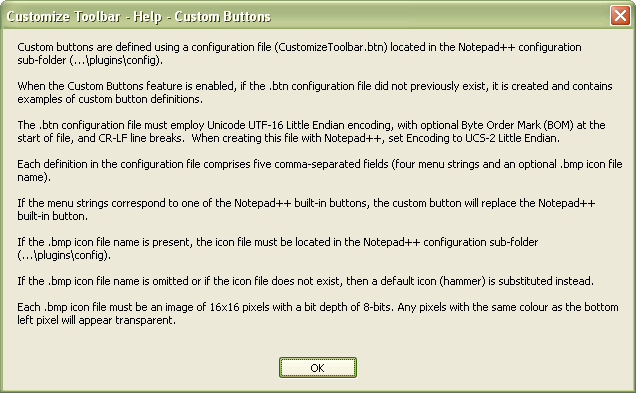
Sorry, I do not have time, presently, to investigate further on, in this matter. However, if this help is not enough for you, you could ask the plugin’s author, by e-mail, for additional information !
Best Regards,
guy038
-
Available buttons: Proper Case „Alt+U”… none
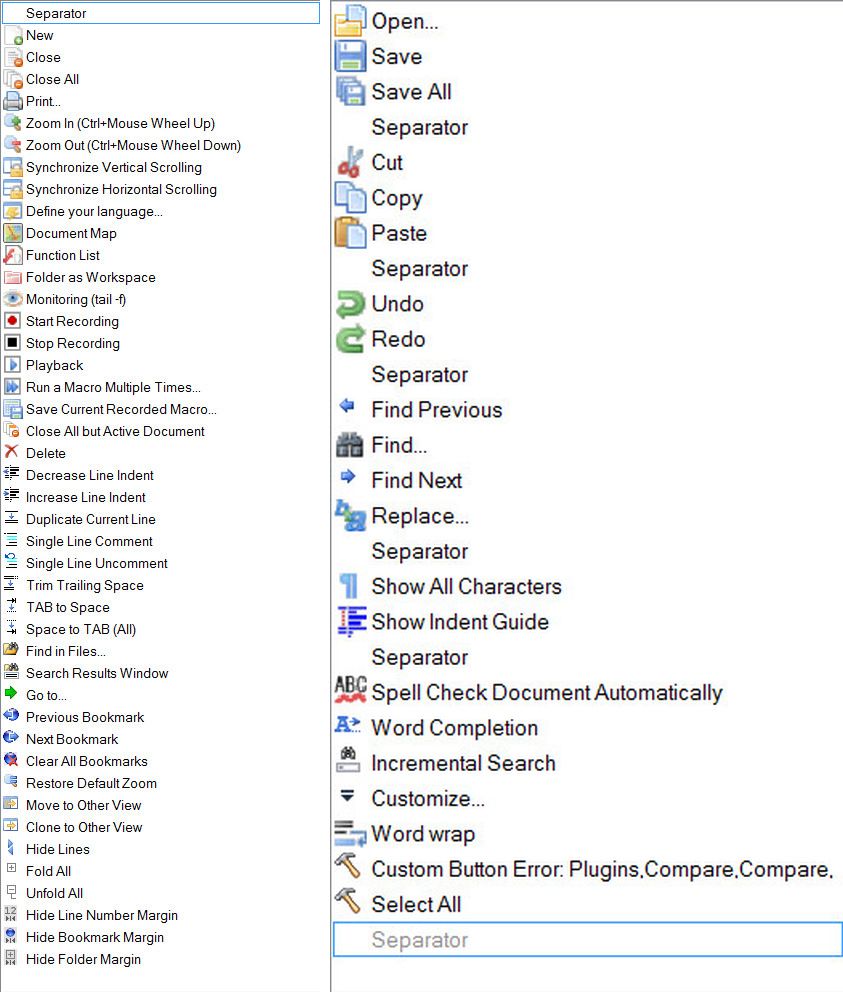
-
No entry:
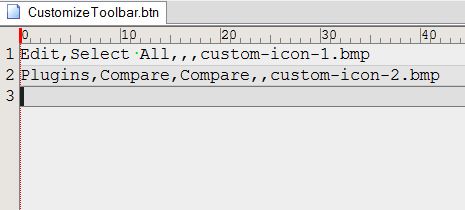
-
Hi, @pan-jan and All,
- Change the contents of the
CustomizeToolbar.btnas below :
Edit,Select All,,,custom-icon-1.bmp Edit,Convert Case to,Proper Case,,custom-icon-2.bmp-
Save the modifications of
CustomizeToolbar.btn -
Stop and restart N++
-
As you can see, the first default hammer icon is colorized and works (
Select All) -
However the second hammer icon remains grayed and does not seem to work :-((
After some tests, I realized that this second hammer becomes active ONLY IF you select a tab with a normal selection in its contents. In this case, hitting the second hammer icon does apply the
Proper Casefeature to the selection !Indeed, if you select
Edit > Convert Case to, you can see that the sub-menu is all grayed, if no selection has been done, previously !So, refer to the plugin’s author for possible fixes. May be this wrong behavior depends on of Notepad++, itself !
BTW, in the meanwhile, simply do your selection and use the default
Alt + Ushortcut ! Easier, isn’t it ?.Since decades, I don’t click, anymore, on the Toolbar buttons for
Ctrl + C,Ctrl + V,Ctrl + A,Ctrl + Z,Ctrl + Yand so on…, preferring the shortcuts !!!Best Regards,
guy038
- Change the contents of the
-
@guy038
I can’t add the word with the letter “ą” to the dictionary or for Current Session
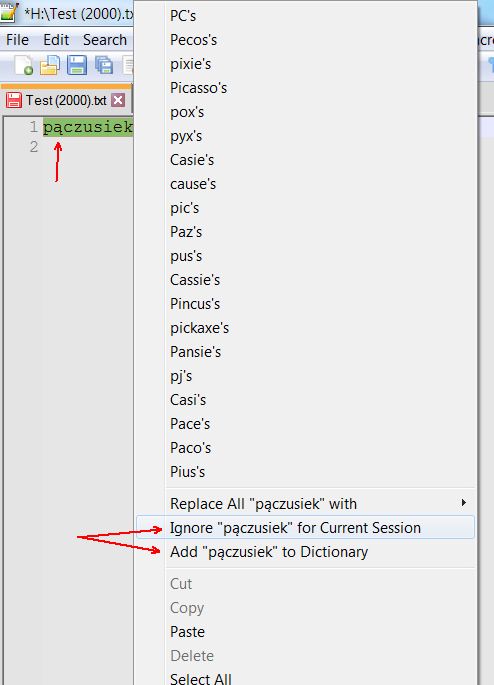
-
Hello, @pan-jan and All,
Sorry for my late answer ! Initially, I did not see a good explanation ! One day, I realized that, may be, your dictionary file was probably
ANSIencoded ! I verified my assertion and, indeed, it’s the cause of your problem !So, here is the road map :
-
Go to the folder
...\plugins\config\Hunspell -
Back-up your
lang.dicandlang.afffiles ( One never knows ! ) -
Start Notepad++
-
Disable, temporarily, the
DSpellCheckplugin -
Open the two files
lang.dicandlang.aff, from within N++ -
Change the first line of
lang.affwith the commandSET UTF-8 -
Verify, in the status bar, that its encoding is
UTF-8( notUTF-8-BOM! ) -
Save the modifications
-
Select the
lang.dictab ( Probably, this file isANSIencoded ) -
Run the command
Encoding > Convert to UTF-8( notconvert to UTF-8-BOM! ) -
After a little while, save the modifications of
lang.dic -
Now, close the two files
lang.dicandlang.afffiles -
Enable, again, the
DSpellCheckplugin
=> This time, if special words contain Unicode characters, with code-point over
\x{00FF}, you should be able to add to the dictionary , in thelang.usrfile
Anyway, the method is self-explained in the dialog, below, and I suppose that you’ve found out the solution, by now !
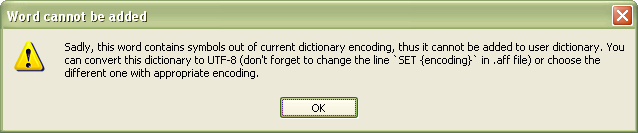
Best Regards
guy038
-
-
I don’t use Hunspell.
This is happening in Aspell.
These words are written in pl.pws.
pl.pws has ISO format. -
-
early there is such a big picture and it is explained there
-
I’m really disappointed by your answer !
If you had mentioned that you use
Aspelldictionaries, I wouldn’t have wasted my time, writing my answer and testing one hour, about, because I use the defaultHunspelldictionaries !Moreover, I just verified that the simple Google search
Aspell formgives, among all the possibilities,Aspell file formatand, then, the link, below :http://aspell.net/man-html/Format-of-the-Personal-and-Replacement-Dictionaries.html
which redirects you to the article that @ekopalypse just gave you !
BR
guy038
-
My fault. Excuse me.
I don’t know English and there may be a misunderstanding which doesn’t mean I’m rude. -
@guy038
Maybe you know how to add new words to pl_PL.dic?
I tried in different places and nobody could solve it for me. -
@Pan-Jan said in Add the Icon to the toolbar:
My fault. Excuse me.
I don’t know English and there may be a misunderstanding which doesn’t mean I’m rude.The argument that you can’t write English is no longer valid today.
There are enough good online translators that you can use.
Of course you have to take the trouble and write reasonable sentences in your mother tongue to get reasonable translations.Argument, że nie można pisać po angielsku, jest już dziś nieaktualny.
Istnieje wystarczająco dużo dobrych tłumaczy internetowych, z których można korzystać.
Oczywiście, aby otrzymać rozsądne tłumaczenie, trzeba zadać sobie trud i napisać rozsądne zdania w swoim ojczystym języku. -
I do not agree with this view.
It is enough to write a little longer sentence and translate it into some language
and back to the original. Then you can see how the translators work.I used to write with a Japanese woman.
Often times it was hilariously translated.I don’t know any better than “Google translator”.
-
Większość tego, co piszę, jest tłumaczona przez tłumacza internetowego, a ponieważ muszę założyć, że Twoja odpowiedź również została przetłumaczona, ponieważ sam powiedziałeś, że nie znasz angielskiego, posunąłbym się nawet do stwierdzenia, że Twoja odpowiedź wspiera mój argument, ponieważ wszystko jest zrozumiałe, o wiele bardziej zrozumiałe niż poprzednie posty.
-
Here some even write in Italian.
The problem is to explain what problem I have with Notepad.
Even the English don’t always understand each other.
How I am trying to explain in short sentences
some write that I am rude or arrogant.Today I figured out how to use
Google translator.
Dzisiaj wpadłem na pomysł jak używać Google translatora,
aby tłumaczenie było jak najlepsze.