Notepad++ v7.9.3 Released
-
@0imax said in Notepad++ v7.9.3 Released:
The document map displays like this:
Could you check if your problems in v7.9.3 are solved in v7.9.4 (RC) ?
https://community.notepad-plus-plus.org/topic/20854/notepad-7-9-4-rc -
View --> “Hide Line Number Margin” doesn’t work anymore. The line numbers stay visible, they don’t disappear. In my former version v7.9.1. it works.
Please solve this in v7.9.4. Until then I use v7.9.1.
-
@geertsj said in Notepad++ v7.9.3 Released:
View --> “Hide Line Number Margin”
AFAIK, there is no “Hide Line Number Margin” on the “View” menu.
So… don’t know what you’re talking about. The control for the line number margin is in Settings menu > Preferences… > Margins/Border/Edge and looks like this: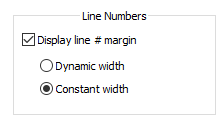
-
@Alan-Kilborn Yes, it exist:
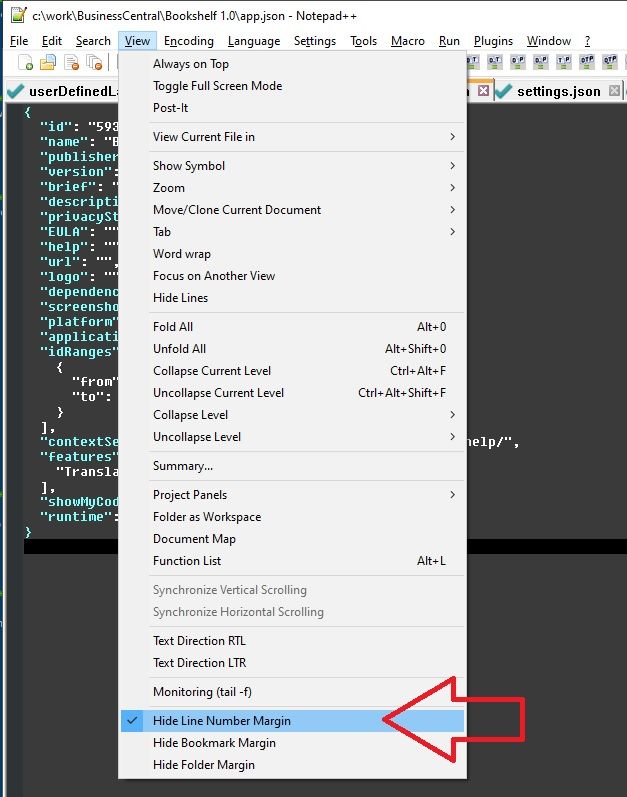
-
It doesn’t work also in 7.3.2. See picture. I see the Line Numbers while I have selected View --> Hide Line Number Margin. In version 7.3.1. it works. It seems to be related to the new Line Number changes since 7.3.2.
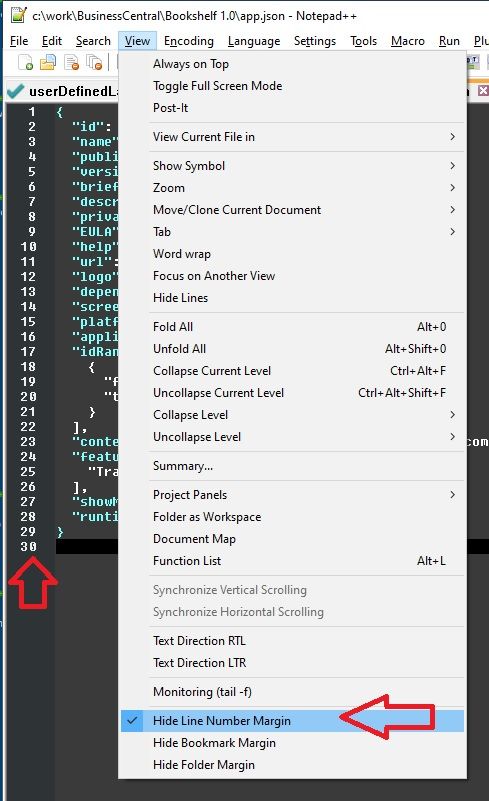
-
There is no such menu entry in Npp
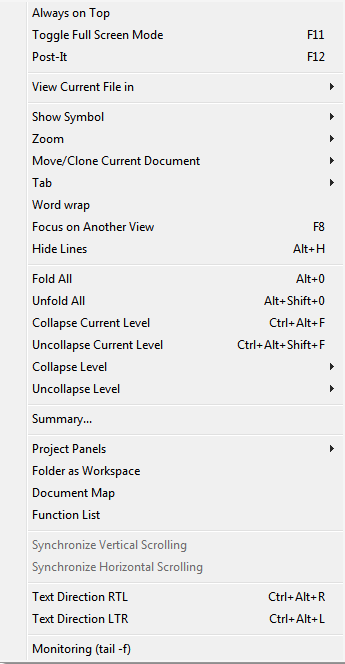
It must be part of a plugin. Can you post your debug info which
is available from the ? menu? -
Hello, @geertsj, @alan-kilborn and All,
@geertsj, first, you said :
It doesn’t work also in 7.3.2. See picture. I see the Line Numbers while I have selected View --> Hide Line Number Margin. In version 7.3.1. it works. It seems to be related to the new Line Number changes since 7.3.2.
I suppose that you wanted to say :
It doesn’t work also in 7.9.2. See picture. I see the Line Numbers while I have selected View --> Hide Line Number Margin. In version 7.9.1. it works. It seems to be related to the new Line Number changes since 7.9.2.
Now, it’s definitively not an Notepad++'s issue
I think that, in each new release, you re-installed the
CustomizeToolbarplugin. This is that plugin which adds the commands, below, inside theViewmenu !-
Hide Line Numbers Margin -
Hide Bookmark Margin -
Hide Folder Margin
And probably, you added these three commands to your context menu !
And, as a new
Margins/Border/Edgepanel has been added to thePreferencesdialog, since N++v7.9.2, I suppose that you should contact the developerdave-useror create an issue hereBest Regards,
guy038
-
-
@Ekopalypse The Debug-Info is:
Notepad++ v7.9.3 (32-bit)
Build time : Feb 14 2021 - 03:12:31
Path : C:\tols\npp\notepad++.exe
Admin mode : ON
Local Conf mode : ON
OS Name : Windows 7 Home Premium (64-bit)
OS Build : 7601.0
Current ANSI codepage : 1252
Plugins : FingerText.dll HexEditor.dll NppExec.dll NppHorizontalRuler.dll _CustomizeToolbar.dll -
@geertsj said in Notepad++ v7.9.3 Released:
@Ekopalypse The Debug-Info is:
…
Plugins : FingerText.dll HexEditor.dll NppExec.dll NppHorizontalRuler.dll _CustomizeToolbar.dll*As @guy038 explained, the Customize Toolbar plugin is what is providing those three menu options. If they don’t work with the newest Notepad++ version, you will have to take it up with the Customize Toolbar author, as the fix needs to be in the plugin, not in Notepad++
-
Does anybody else think that it is really dumb for a plugin called “Customize Toolbar” to modify the View menu in such a way?
-
@Michael-Shulist said in Notepad++ v7.9.3 Released:
Hello. I’ve in Windows 8.1 Update 1. The app does not able opening application, may be error. I installed the v7.93 and opened app are failed and doesn’t show the app but if are a error silently. I decided to install the previous version v7.92 and also works!.
-
Do you have SaveAsAdmin plugin?
For running 7.9.3 you need to remove it. -
This post is deleted! -
@Alan-Kilborn Just released the version 1.0.211 from https://github.com/Hsilgos/nppsaveasadmin/releases
Removed “Save As…” feature and fixed crash.
Try compile it and voila!.
-
open file from network shar with UNC notation failed : \server\share\path\file.txt.
leading backslash is removed by file open dialog
-
See point number 6 HERE.
-
This post is deleted! -
@Michael-Vincent said in Notepad++ v7.9.3 Released:
That’s not UNC notation, you need 2 leading backslashes, not one.
No. OP put the two leading backslashes in, and the error box that comes up says can’t-open and only shows one leading backslash there.
-
@Alan-Kilborn said in Notepad++ v7.9.3 Released:
No.
Sorry, you’re right, I mis-read. Deleted my post - not sure that works though?
-
@Michael-Vincent said in Notepad++ v7.9.3 Released:
Deleted my post - not sure that works though?
It works but sometimes it makes things more confusing as there is now a “hole” and potentially people responding to that hole. :-)