Auto-Complete List Format Changed
-
I noticed that the Auto-Complete feature changed between Version 8.2.1 and all of the Version 8.3.x and I am wondering if there is a way to reverse that change.
In Version 8.2, when the Auto-Complete list pops up, the list begins right under your cursor and the first word in the list is also right under the cursor (fully Aligned Left).
However, when I upgraded to Version 8.3.x, the Auto-Complete list now has a tab of space before the word list begins. To borrow a Word turn-of-phrase, the list is now indented.
I understand that some people may prefer that style. I do not - to the extent that I uninstalled Version 8.3.x, installed a lower version, and even had to nuke my settings to get my preferred Auto-Complete back.
Does anyone know the setting within Notepad++ which would allow me to control the Indent of the Auto-Complete list? I would like to upgrade to the latest version of Notepad++, but I do not want to end up downgrading and nuking my settings again if I can avoid it.
-
As of 8.3.1, auto complete includes icons to denote what auto complete words are from the autoCompletion/*.xml files and which ones are words from the current document.
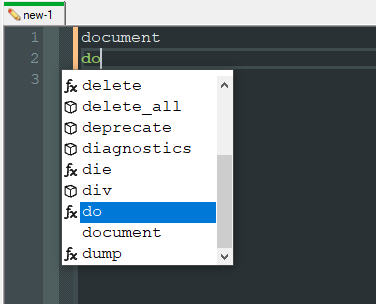
Cheers.
-
Thank you for the information. Definitely explains the change and I can sure see why developers would want that feature.
However, I mostly use Notepad++ for my notes, not development. Is there any way to turn that feature off if we don’t want to use it?
-
@sunstarunicorn said in Auto-Complete List Format Changed:
Is there any way to turn that feature off if we don’t want to use it?
Not at this time.
Cheers.
-
Thank you so much for explaining the change and answering my questions.
I won’t deny that I’m disappointed that there isn’t a way to turn this feature off, but I appreciate the time you took to explain.
I guess I will stay on Version 8.2.1, then.
-
@sunstarunicorn said in Auto-Complete List Format Changed:
I guess I will stay on Version 8.2.1, then.
As far as I can tell, this is the root of the complaint:
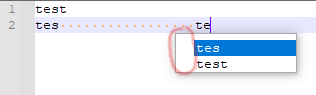
To me a little bit of whitespace isn’t a deal-breaker for this feature. But sure, stay on some old version because of this, and miss out on any new enhancements.
BTW, IMO this is not something that needs a preference setting controlling it. In the words of the N++ author: “too many options = no option” (that may not be an exact quote).