Miglioramenti alla traduzione Italiana/Improving Italian Traslation
-
Ho apena creato una nuova pull request con miglioramenti alla traduzione Italiana
- rimosso semre l’anglicismo “Zoom” a favore di “Ingrandimento”
- Allineato “Vai a …” Dialog alla versione inglese
- sistemato il testo non tradotto (genera firma)
- tradotto “failed” sempre in “non andato a buon fine” (talvolta era tradotto in “fallito”) che è quello più usato nei messaggi di errore
- Rimosso “Sei sicuro” con domande dirette di conferma (non è comune in Italiano, al contrario dell’inglese)
- create frasi più naturali (es. inversione frase rimaria e secondaria)
- migliorata la traduzione dei messaggi non-printable characters
- aggiunti shortcut alla finestra di dialogo
Qualsiasi suggerimento è benvenuto
I’ve just created a new pull request with Italian improvement
- removed always the Italish word Zoom (Ingrandimento)
- updated “go to…” Dialog to English version
- fixed text not translated (genera firma)
- translated “failed” always in “non andato a buon fine” (sometimes it was translated “fallito”)
- Removed “Are you sure” with direct question (it is not usual in Italian)
- Make phrase more natural
- Improved messages non-printable characters
- added shortcut in search dialog
Any suggestions are welcome
-
I noticed a little problem in Preferences > Settings dialog under Searching
the English version:
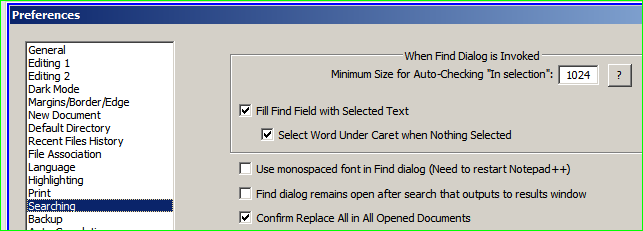
The Italian version: the label
Minimum Size for auto-checking…
is truncated or hidden under the number of chars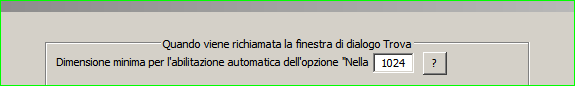
-
thanks, @wonkawilly I’ve modified the pull request
I made the translation shorter.
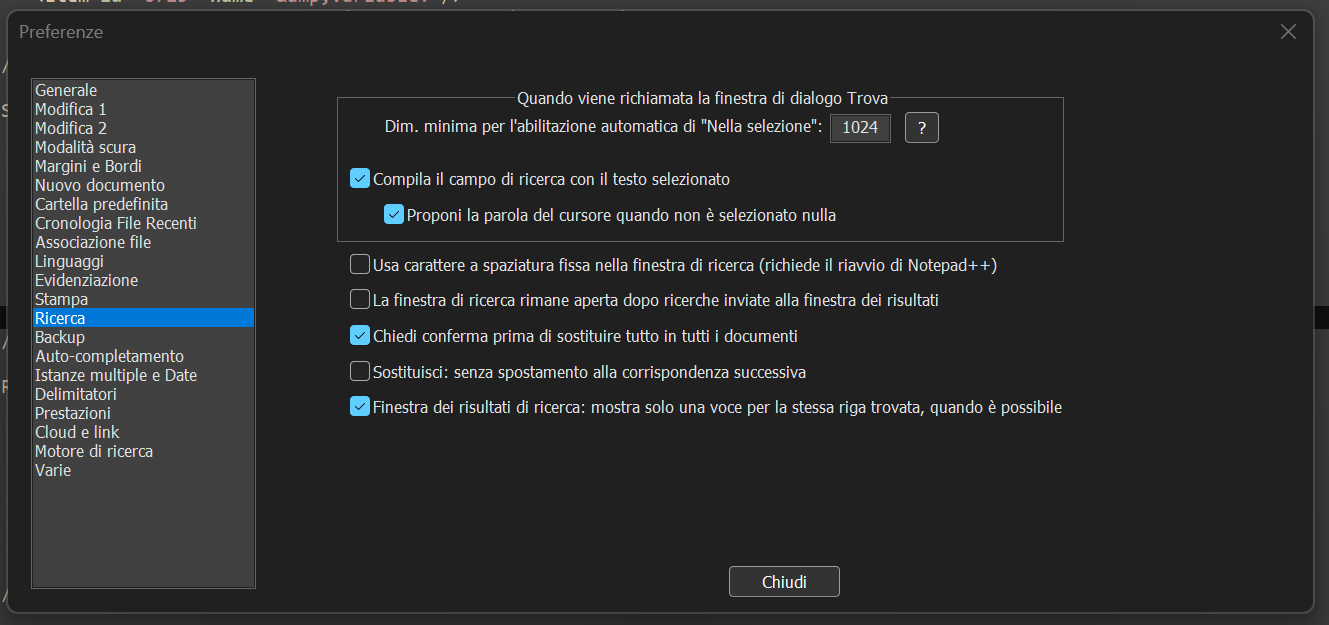
when the pull request is accepted, you will find the correction in the next version
-
Probably I’ve found another please check the following screenshot:
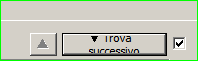
Probably should be better to have just the up and down arrows and the two buttons of the same width: IMHO the text is not needed because the arrows are already self esplicative about the search direction of the search and replace dialog.
Also the up arrow btn doesn’t have any label while the down arrow btn has it , removing the last one should be also good for GUI coherence. -
@wonkawilly
it doesn’t happen to me, either dark or light mode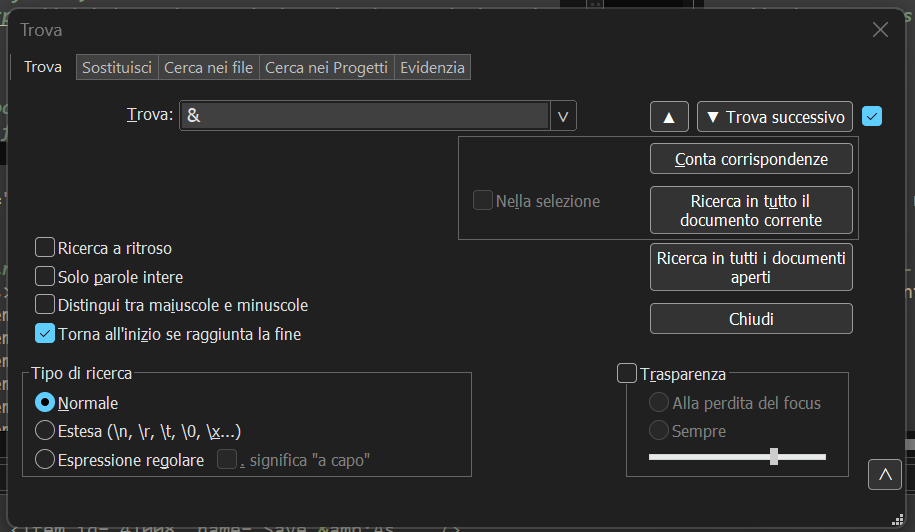
could you please report the debug info and paste a wider screenshot?
I tried with the last version
Notepad++ v8.6.7 (64-bit)
Build time : May 12 2024 - 20:04:00
Path : C:\Program Files\Notepad++\notepad++.exe
Command Line :
Admin mode : OFF
Local Conf mode : OFF
Cloud Config : OFF
Periodic Backup : ON
OS Name : Windows 11 Home (64-bit)
OS Version : 23H2
OS Build : 22631.3593
Current ANSI codepage : 1252
Plugins :
mimeTools (3.1)
NppConverter (4.6)
NppExport (0.4) -
Probably different result on the button because @wonkawilly and @conky77 appear to have different system fonts set.
-
@conky77 said in Miglioramenti alla traduzione Italiana/Improving Italian Traslation:
@wonkawilly
it doesn’t happen to me, either dark or light mode
could you please report the debug info and paste a wider screenshot?Sure;
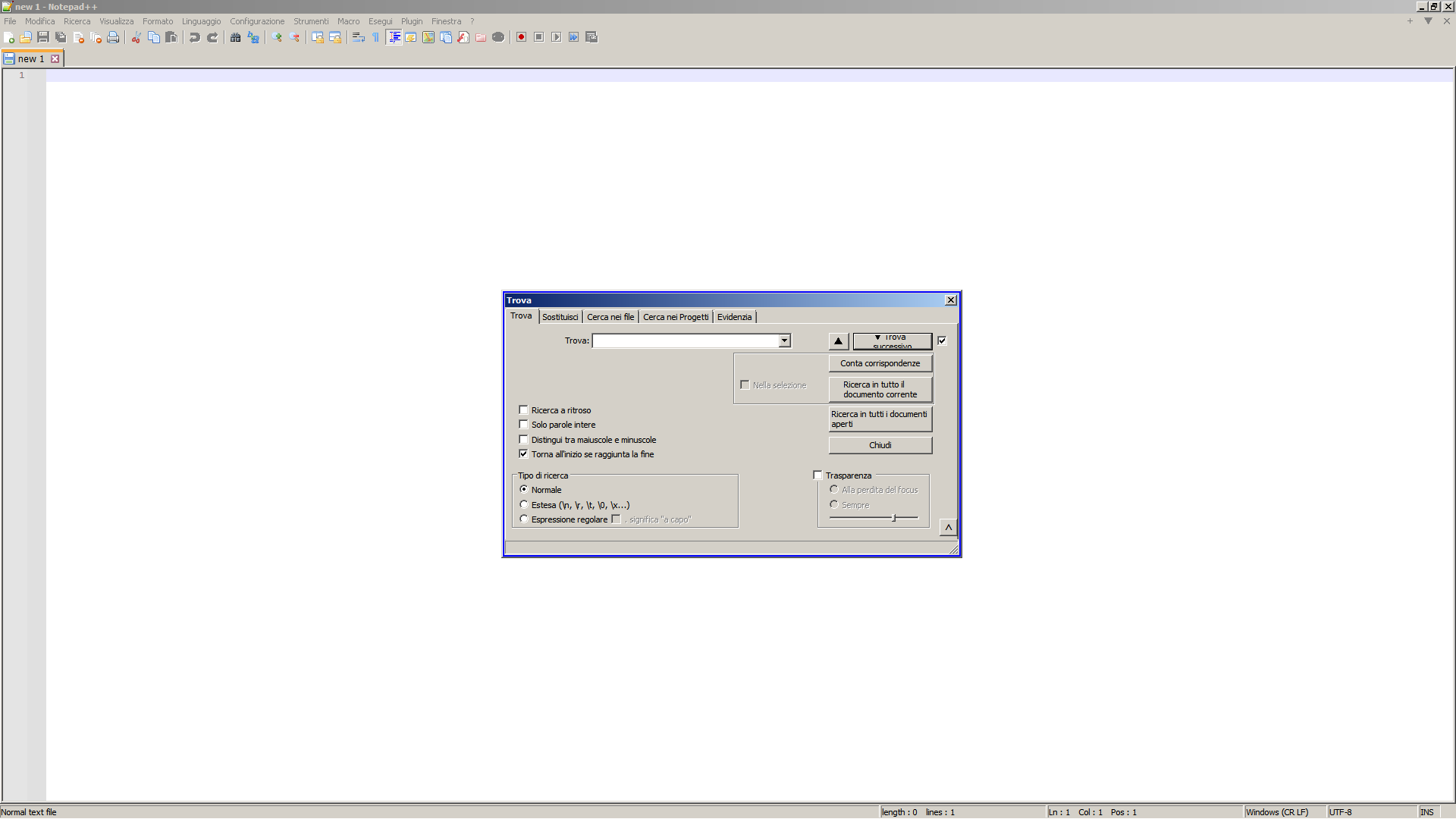
The Debug Infos that N++ returned :
Notepad++ v8.6.7 (32-bit)
Build time : May 12 2024 - 20:02:31
Path : C:\Users\Montaggio Video\Desktop\npp.8.6.7.portable\notepad++.exe
Command Line :
Admin mode : OFF
Local Conf mode : ON
Cloud Config : OFF
Periodic Backup : ON
OS Name : Windows 7 Ultimate (32-bit)
OS Build : 7601.0
Current ANSI codepage : 1252
Plugins :
mimeTools (3.1)
NppConverter (4.6)
NppExport (0.4)I have just unzipped the portable zip file, run notepad, set Italian from:
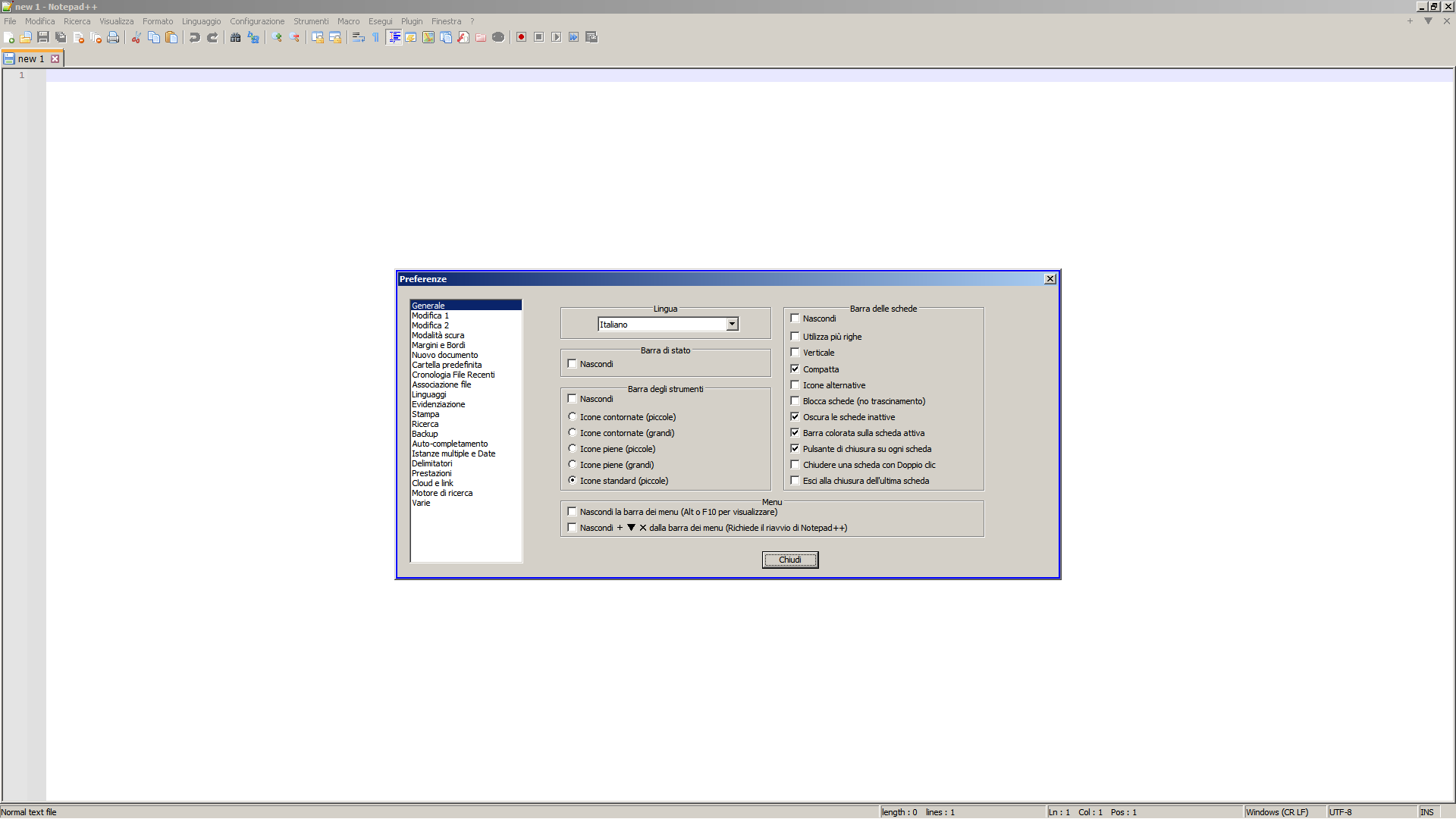
opened Find and replace dialog and focused (or even clicked) the “Trova successivo” button.
It seems I don’t have any problem with the other buttons of the dialog.
Anyways I am wondering that having both buttons as the first one already is (the triangle only) should be fine: that way it won’t need any translation anymore.
Some thing like
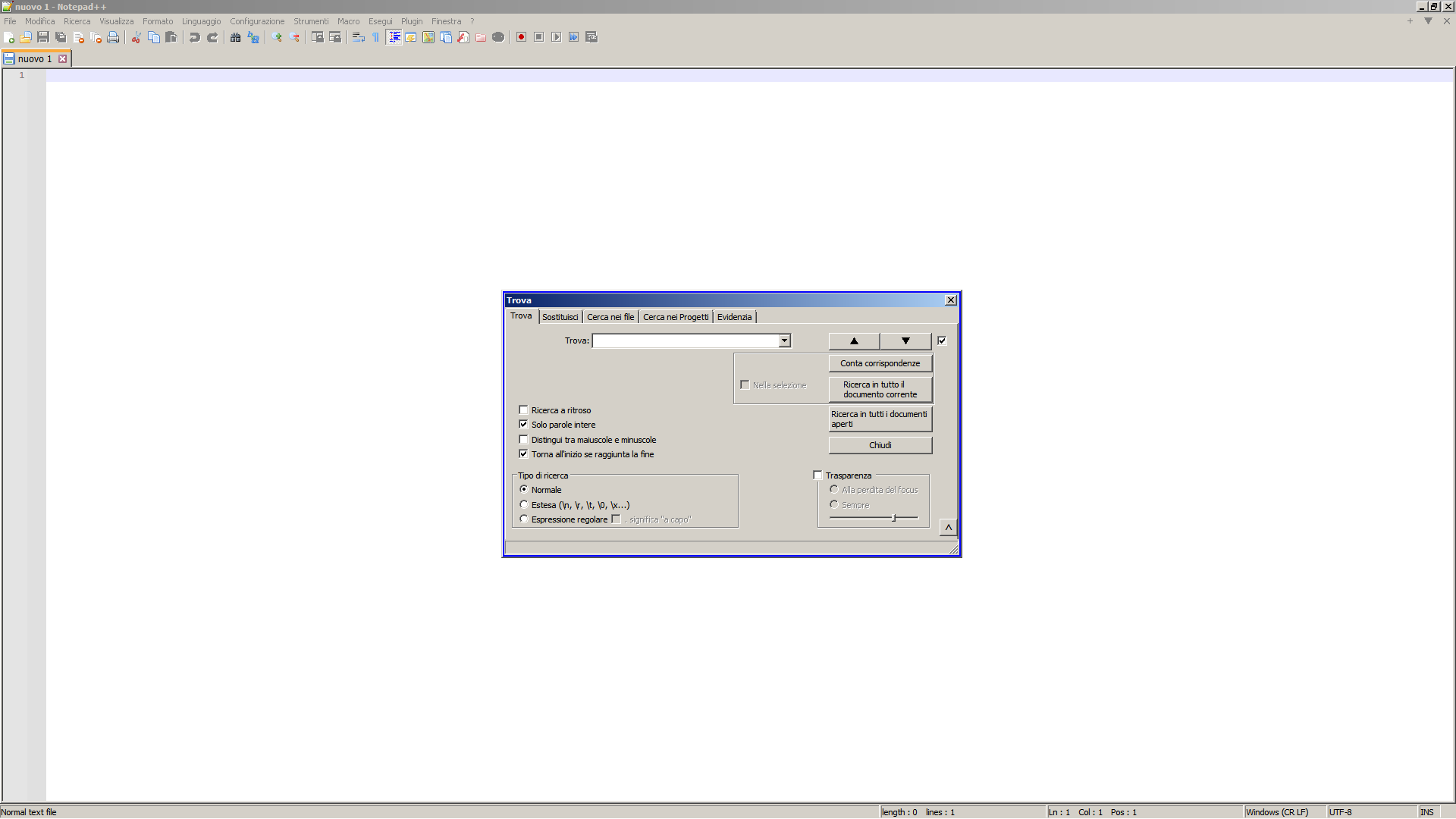
To get such a result I have modified the notepad++.exe file to resize the two buttons
and I also modified two files- nativeLang.xml
- italian.xml
by removing the letters strings in both of them in the occurrence where the string is store, but of course I kept the black triangles in place.
-
@wonkawilly
for the request to modify the button, please insert a suggestion issue if you want to change the buttons.
I can’t replicate the label cut. -
@conky77 said in Miglioramenti alla traduzione Italiana/Improving Italian Traslation:
@wonkawilly
I can’t replicate the label cut.I suspect that probably we use slightly different fonts. Thanks anyway.
for the request to modify the button, please insert a suggestion issue if you want to change the buttons.
About that I would if I could, unfortunately I can’t as I was banned from the github dev web site a while ago for my mistake.
But anyone else that can, can feel free to.
My apologies for that. -
I updated the pull request for Italian Translation
Any test, Any comment (confirm or issue are welcome)https://github.com/notepad-plus-plus/notepad-plus-plus/pull/15190
The summary of edit are
-
912c5ee Make English language text with colon (‘:’) consistent
-
9f6e9c0 Update English translation for v8.6.8 (indentation setting)
-
07e9503 Add message box with information about disabled backward regex searching
-
fix the wrong translation of change history (from “modifica cronologia” to “cronologia delle modifiche)”
-
change increase/decrease line indent (“tabulazione” to “rientro”)
-
improved “case (blend)” from “intelligente”(smart) to “ignora le altre”
-
translated “next” always in “successivo” (1 hit for “seguente”)
-
removed always the Italish word Zoom (Ingrandimento) and added text missing (ctrl+ mouse up/down)
-
fixed text not translated tool Menu /generate (genera firma) and made it coherent
-
removed exclamation marks from text
-
updated “go to…” Dialog to the English version
-
ok–>always “Conferma”
-
fixed text not translated “(Ctrl+Mouse click/selection)”
-
update translation Indent
-
Made translation “Minimum Size for Auto-Checking In selection” shorter (it was truncated)
-
translated “failed” always in “non andato a buon fine” (sometimes it was translated “fallito”)
-
Removed “Are you sure” with a direct question (it is not usual in Italian)
-
Improved messages with non-printable characters
-
Make phrases more natural
-
keyboard hotkeys in search/replace dialog
-
keyboard HotKeys in Column Editor
-
keyboard hotkeys in File menu
-
keyboard hotkeys in Edit menu
-
keyboard hotkeys in Search menu
-