Change Indent Keyboard Shortcut?
-
@Alan-Kilborn said in Change Indent Keyboard Shortcut?:
I’m not much of a NppExec scripter, but I’m curious about what your scripts will do with those circumstances, so I may just try it out! :-)
My script basically looks at the selection and if it’s single line - it does some magic before calling the Edit=>Indent=>menu options. If it’s multiline selection, I just call the Edit=>Indent=>menu options.
I don’t fully grok the source code at your link, but if all that’s in there, I wonder if it may be an easy lift for a talented N++ developer to change the current simple menu code to sending SCI_TAB/BACKTAB to actually doing some logic about single / multiline selection and making the menu items “do what they say”.
Til then, I’m loving my scripts (since I’m actually editing Python right now with the exact troubleshooting use case I described above). Everything “looks like a nail” now to me I guess …
Cheers.
-
@Michael-Vincent said in Change Indent Keyboard Shortcut?:
I wonder if it may be an easy lift for a talented N++ developer to change the current simple menu code to sending SCI_TAB/BACKTAB to actually doing some logic about single / multiline selection and making the menu items “do what they say”.
That’s a good idea, but I quoted some “issue” links above on it, and it doesn’t appear they’ve generated enough interest for any of the talents to work on it.
-
This post is deleted! -
Oh wow, quite the topic I see.
I’m trying to get this to work but finding it a bit frustrating.
@Michael-Vincent, thank you so much for the plugin and the code!
I’m a novice at Notepad++ and coding and general. I’ve installed the plugin, but then I’m confused as to what to do next. Macro\Modify Shortcut/Delete Macro? Plugins\NppExec\Show Console…? Save the code into a dll file? (I’m not even sure how dll files work)… oh boy
-
@Cr8zy_Ivan said in Change Indent Keyboard Shortcut?:
I’m a novice at Notepad++ and coding and general. I’ve installed the plugin, but then I’m confused as to what to do next. Macro\Modify Shortcut/Delete Macro? Plugins\NppExec\Show Console…? Save the code into a dll file? (I’m not even sure how dll files work)… oh boy
Plugins=>NppExec=>Execute. In the window, paste one of the “scripts” without the name and save with that name instead:
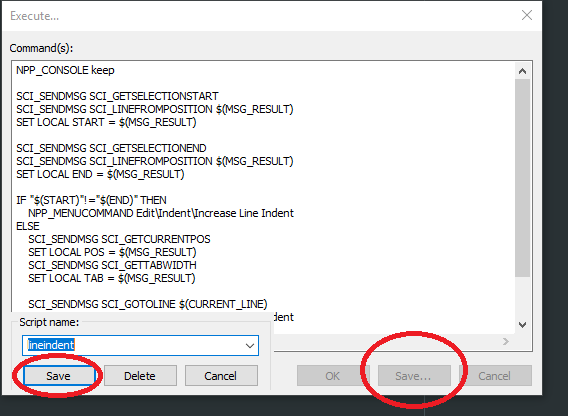
Do the same for the other saving it as the other name.
Then, Plugins=>NppExec=> Advanced Options…
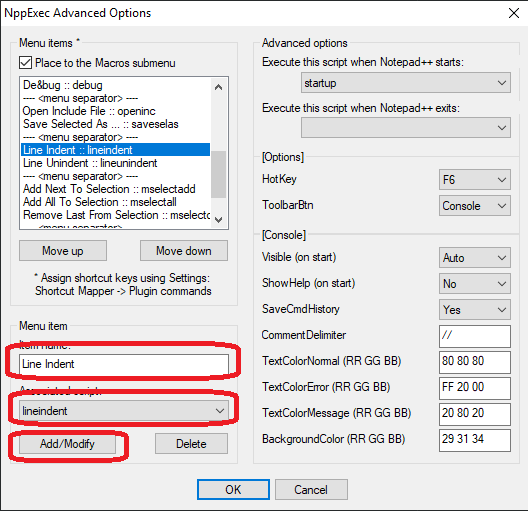
Add a name, select the script name you saved that matches and press the Add/Modify button. Make sure the “Place to the Macros submenu” at the top is checked.
Finally, open Setting=>Shortcut Mapper… and add the “Ctrl + Alt + [” shortcuts:
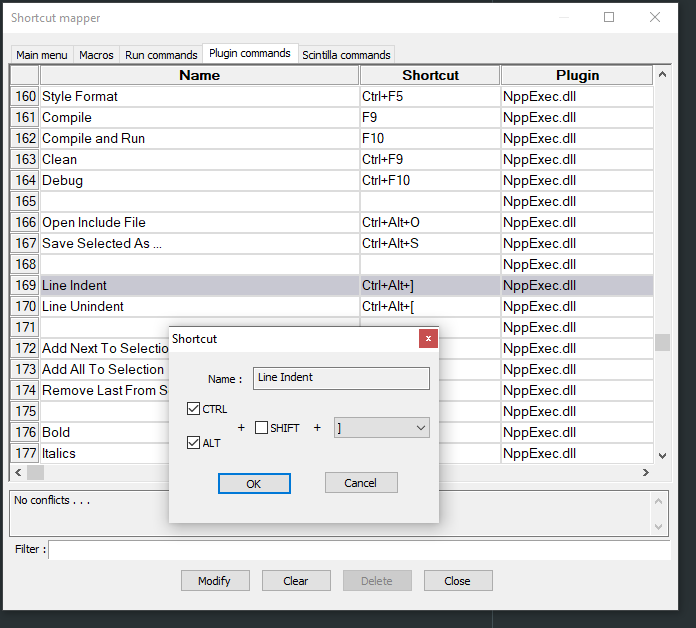
Cheers.
-
Wow, that’s so awesome. Thank you!
-
Here’s a weird condition…maybe:
Select one or more empty lines.
Press Tab.
Exactly nothing happens.My goal was to have leading whitespace inserted on all lines at once, for each press of the tab key.