help with weird startup of NPP showing a debug window and broken panels
-
hi when I start notepad I see this weird layout.
I cant figure out how it got here (wasnt something that I did) or how to restore normalityI see the main NPP window surrounded by broken panels. I’ve tried completely uninstalling and reinstalling but it doesnt seem to help.
Help!!
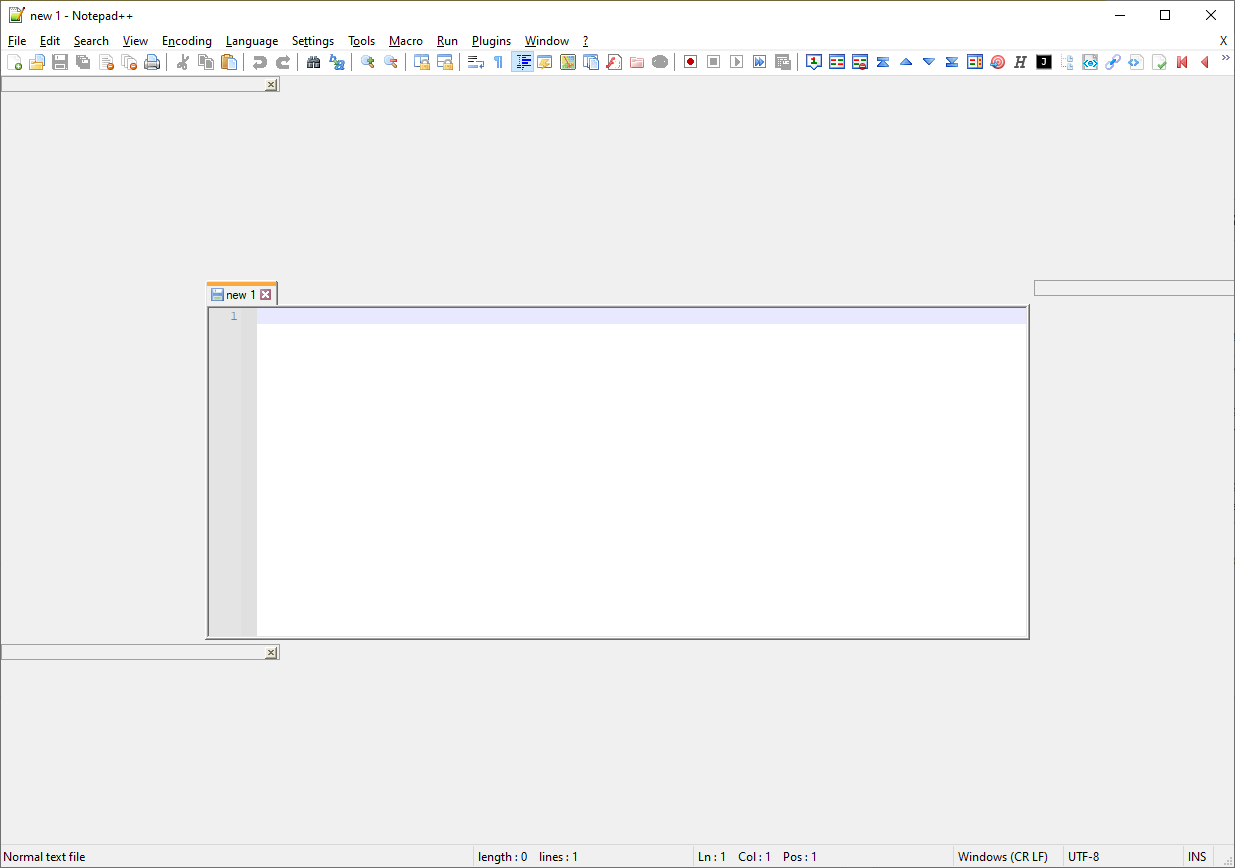
-
Blank Areas / Large Borders
These “blank areas” are a known issue. See links below
Some users have had luck with switching to Administrator mode, or rebooting, or updating video drivers, so trying that may help you.
Official bug reports:
- https://github.com/notepad-plus-plus/notepad-plus-plus/issues/9717
- https://github.com/notepad-plus-plus/notepad-plus-plus/issues/9760 (marked as duplicate)
- https://github.com/notepad-plus-plus/notepad-plus-plus/issues/10258 (marked as duplicate)
Multiple mentions in the forum
- https://community.notepad-plus-plus.org/topic/21742/distorted-display-of-the-notepad-window
- https://community.notepad-plus-plus.org/topic/21366/window-view-problem
- https://community.notepad-plus-plus.org/topic/21154/panel-layout-corruption-after-power-loss
- https://community.notepad-plus-plus.org/topic/21128/disintegrated-ui
- https://community.notepad-plus-plus.org/topic/20996/tabs-are-floating-after-upgrade-to-7-9-5 (video drivers + reboot)
- https://community.notepad-plus-plus.org/topic/21056/window-layout-problems-after-update (video drivers + reboot)
- https://community.notepad-plus-plus.org/topic/21053/layout-breaks-after-a-few-days
-
You need to restart the Windows display renderer to fix it. A reboot is usually the easiest way to do that. If you don’t want to reboot your PC, you can also try the following:
- Close Notepad++
- Restart the windows display subsystem using the shortcut key Win+Ctrl+Shift+B
- Open Notepad++
-
yes it goes away in admin mode, but comes back when i start as non-admin which makes me suspect NPP is storing some state somewhere. Which is odd as I’m running as a portable app and it shouldnt be saving state except in the xml files
-
@linus-mellumnav said in help with weird startup of NPP showing a debug window and broken panels:
which makes me suspect NPP is storing some state somewhere.
It’s not. However, the Windows OS stores the state of various applications’ windows someplace in the depths of the registry or elsewhere – and it’s on a per-executable-path basis. I think some of those other topics mention some of that; if you want to delve into it more, feel free to report any findings here.
-
Can you try doing what @Matt suggested.
Sounds promising and reasonable. -
@Matt thanks the shortcut key didnt work, but the restart did.
-
There is an interesting theory HERE that I wonder if N++ developers are looking into:
“If this was a more widespread issue I think it would have been already identified or addressed from other applications.
Ultimately I believe this means that npp is using a rarely used, deprecated, or unsupported method for drawing the UI panels in their app window that is no longer 100% compatible with the current version of Windows screen capture APIs.” -
hmmm … the same person posted this
… npp is not the only application affected. I’m also having issues with other apps rendering panels inside of the application Window (MS SQL Management Studio) and some other apps are not restoring properly after being minimized…
but yes, this is a really strange one.
I haven’t read anything from MS lately about deprecated apis,
but maybe I just haven’t researched that thoroughly since I’m not affected by it. -
@Ekopalypse said in help with weird startup of NPP showing a debug window and broken panels:
but maybe I just haven’t researched that thoroughly since I’m not affected by it.
Hasn’t affected me either.
But it seems like it has affected enough people so that devs should be sort of “hot on it”.
Of course, how long was the NUL NUL NUL problem left sitting… -
@Alan-Kilborn said in help with weird startup of NPP showing a debug window and broken panels:
so that devs should be sort of “hot on it”
That’s for sure, but how can you track down such a problem?
As long as no one can show a 100% reproducible way, the problem may remain open as long as the infamous NUL problem. :-( -
@Ekopalypse said in help with weird startup of NPP showing a debug window and broken panels:
but how can you track down such a problem
He who wears the heavy (developer) crown has a hard time holding up his head under such weight. :-)
Yea, not sure … actually part of my goal in reposting that user’s comment here was that here might get the idea a bit more exposure, and maybe someone would see it that might know about N++'s screen drawing APIs and if they’re “out of date”.
-
I’m having the exact same issue. Opening as admin is a workaround, but restarting the windows display subsystem using the shortcut key Win+Ctrl+Shift+B doesn’t fix it.
Windows 10.0.19043
-
P PeterJones referenced this topic on