FAQ: Huge Gaps / Blank Areas in the UI Borders
-
Hello, and welcome to the FAQ Desk. If you were directed here, you reported seeing large “gaps” or “blank areas” in the Notepad++ User Interface around the text-editing pane.
It probably looks something like this:
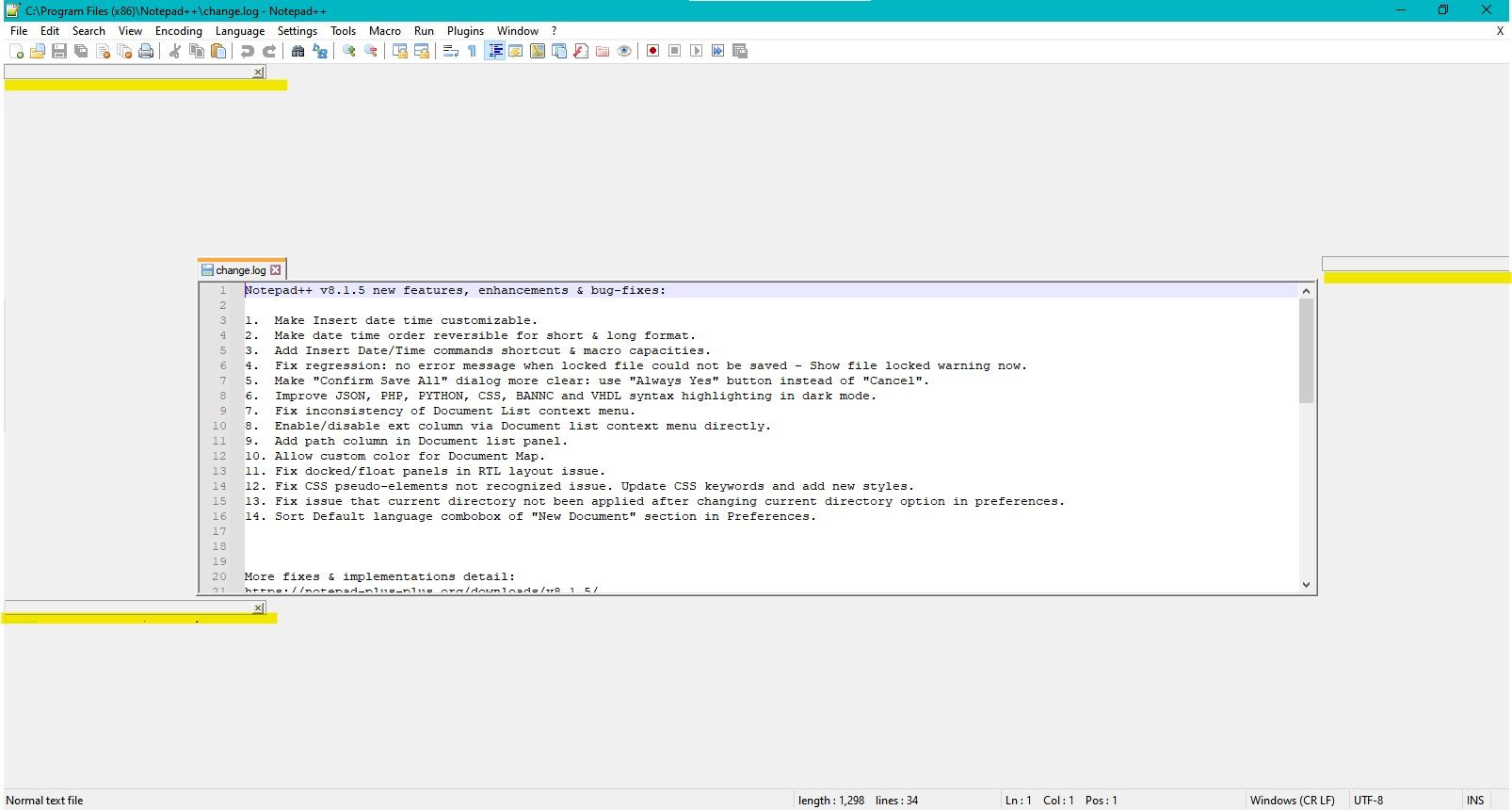
2022-Sep-27 Update
Per a comment in issue #9717, Slack has published a fix on their end: upgrade Slack to 4.28.171 (or newer), and the problem should go away. (As with the 2021-Nov-17 Update below, if you have evidence that it’s not Slack, or if this Slack update does not solve the problem for you, please comment on issue #9717.)
2021-Nov-17 Update
The developer is convinced that the problem is Slack. If you have this problem, please try stopping all Slack processes (including hidden/background windows; you may need to use Windows Task Manager through Ctrl+Alt+Delete or Ctrl+Shift+Escape to find and kill all the Slack processes) and then exiting and re-running Notepad++.
If that doesn’t fix the problem, please check for other similar conferencing or screen-sharing programs, like Zoom, Teams, or other such software.
If you have proof that you didn’t have Slack running, but had one of the other brands, please make a comment in issue 9717 so that the Developer knows it is more than just Slack, and can update his recommendations appropriately.
If you have the problem and don’t have any of those conferencing apps on your computer (how have you avoided those in 2020-2021?!), please also comment in that issue.
Old FAQ suggestions
kept for extra debugging, in case the above isn’t sufficient
These blank areas are a known issue. Unfortunately, as of yet, there doesn’t seem to be a fix that the developers can implement, as it seems to be caused by external software interfering with Notepad++.
Some users have had luck with switching to Administrator mode, or rebooting, or updating video drivers, so trying that may help you.
You can read some of the previous discussions for ideas; also, you can watch the official issue #9717 to see whether progress is made on this issue.
-----
References
Official bug reports
- https://github.com/notepad-plus-plus/notepad-plus-plus/issues/9717 (active)
- https://github.com/notepad-plus-plus/notepad-plus-plus/issues/9760 (marked as duplicate)
- https://github.com/notepad-plus-plus/notepad-plus-plus/issues/10258 (marked as duplicate)
Forum posts
- https://community.notepad-plus-plus.org/topic/21953/notepad-8-1-5-has-weird-margins-in-the-entire-application-with-the-editing-space-a-tiny-part-in-the-middle
- https://community.notepad-plus-plus.org/topic/21942/notepad-intermittently-starts-with-debug-window-viewable
- https://community.notepad-plus-plus.org/post/70064 (report in v8.1.5 release topic)
- https://community.notepad-plus-plus.org/topic/21875/help-with-weird-startup-of-npp-showing-a-debug-window-and-broken-panels
- https://community.notepad-plus-plus.org/topic/21742/distorted-display-of-the-notepad-window
- https://community.notepad-plus-plus.org/topic/21366/window-view-problem
- https://community.notepad-plus-plus.org/topic/21154/panel-layout-corruption-after-power-loss
- https://community.notepad-plus-plus.org/topic/21128/disintegrated-ui
- https://community.notepad-plus-plus.org/topic/21056/window-layout-problems-after-update (video drivers + reboot)
- https://community.notepad-plus-plus.org/topic/21053/layout-breaks-after-a-few-days
- https://community.notepad-plus-plus.org/topic/20996/tabs-are-floating-after-upgrade-to-7-9-5 (video drivers + reboot)
-
P PeterJones referenced this topic on
-
P PeterJones referenced this topic on
-
 A Alan Kilborn referenced this topic on
A Alan Kilborn referenced this topic on
-
 A Alan Kilborn referenced this topic on
A Alan Kilborn referenced this topic on
-
 A Alan Kilborn referenced this topic on
A Alan Kilborn referenced this topic on
-
 A Alan Kilborn referenced this topic on
A Alan Kilborn referenced this topic on
-
 A Alan Kilborn referenced this topic on
A Alan Kilborn referenced this topic on
-
 A Alan Kilborn referenced this topic on
A Alan Kilborn referenced this topic on
-
 A Alan Kilborn referenced this topic on
A Alan Kilborn referenced this topic on
-
 A Alan Kilborn referenced this topic on
A Alan Kilborn referenced this topic on
-
P PeterJones referenced this topic on
-
M mkupper referenced this topic on